Excel 2007: The Missing Manual Matthew MacDonald
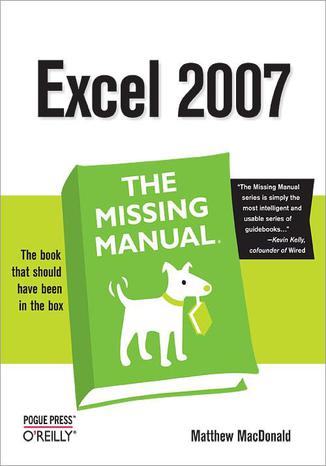
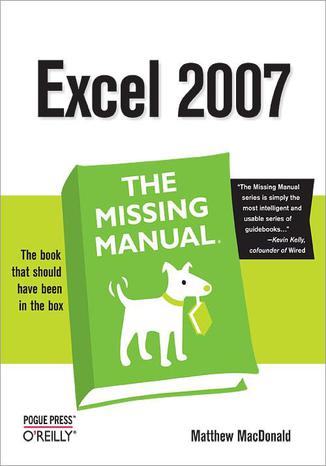
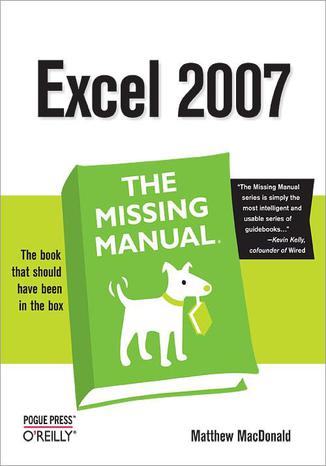
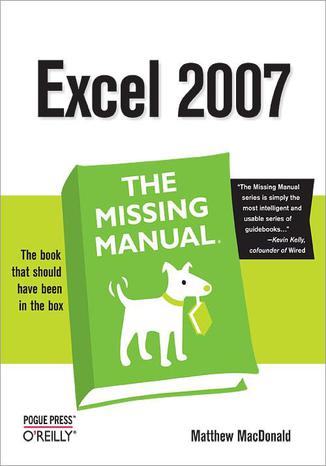
- Autor:
- Matthew MacDonald
- Wydawnictwo:
- O'Reilly Media
- Ocena:
- Stron:
- 860
- Dostępne formaty:
-
ePubMobi
Opis
książki
:
Excel 2007: The Missing Manual
Microsoft Excel continues to grow in power, sophistication, and capability, but one thing that has changed very little since the early '90s is its user interface. The once-simple toolbar has been packed with so many features over the years that few users know where to find them all. Microsoft has addressed this problem in Excel 2007 by radically redesigning the user interface with a tabbed toolbar that makes every feature easy to locate and use. Unfortunately, Microsoft's documentation is as scant as ever, so even if users can find advanced features, they probably won't know what to do with them.
Excel 2007: The Missing Manual covers the entire gamut of how to build spreadsheets, add and format information, print reports, create charts and graphics, and use basic formulas and functions. Like its siblings in the Missing Manual series, this book crackles with a fine sense of humor and refreshing objectivity about its subject, guiding readers through the new Excel with clear explanations, step-by-step instructions, lots of illustrations, and friendly, time-saving advice. It's a perfect primer for small businesses with no techie to turn to, as well as those who want to organize household and office information.
Wybrane bestsellery
Matthew MacDonald - pozostałe książki
O'Reilly Media - inne książki
Dzięki opcji "Druk na żądanie" do sprzedaży wracają tytuły Grupy Helion, które cieszyły sie dużym zainteresowaniem, a których nakład został wyprzedany.
Dla naszych Czytelników wydrukowaliśmy dodatkową pulę egzemplarzy w technice druku cyfrowego.
Co powinieneś wiedzieć o usłudze "Druk na żądanie":
- usługa obejmuje tylko widoczną poniżej listę tytułów, którą na bieżąco aktualizujemy;
- cena książki może być wyższa od początkowej ceny detalicznej, co jest spowodowane kosztami druku cyfrowego (wyższymi niż koszty tradycyjnego druku offsetowego). Obowiązująca cena jest zawsze podawana na stronie WWW książki;
- zawartość książki wraz z dodatkami (płyta CD, DVD) odpowiada jej pierwotnemu wydaniu i jest w pełni komplementarna;
- usługa nie obejmuje książek w kolorze.
Masz pytanie o konkretny tytuł? Napisz do nas: sklep@helion.pl
Książka drukowana












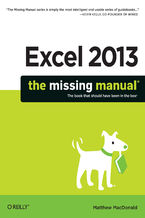

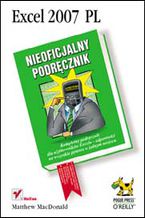
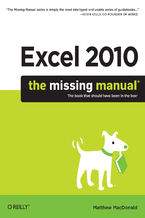




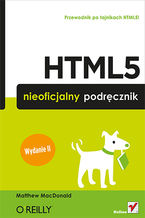


















Oceny i opinie klientów: Excel 2007: The Missing Manual Matthew MacDonald
(0)