Windows 7: The Missing Manual David Pogue
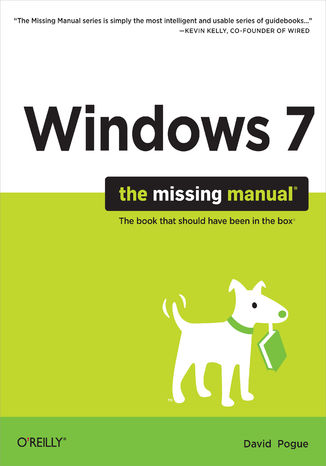
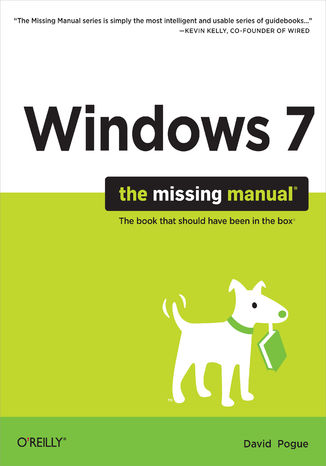
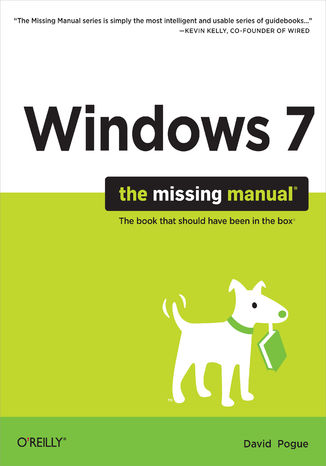
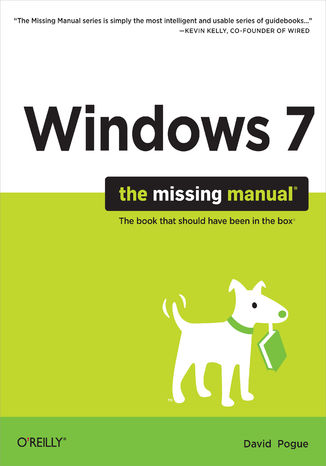
- Autor:
- David Pogue
- Wydawnictwo:
- O'Reilly Media
- Ocena:
- Stron:
- 908
- Dostępne formaty:
-
ePubMobi
Opis
książki
:
Windows 7: The Missing Manual
In early reviews, geeks raved about Windows 7. But if you're an ordinary mortal, learning what this new system is all about will be challenging. Fear not: David Pogue's Windows 7: The Missing Manual comes to the rescue. Like its predecessors, this book illuminates its subject with reader-friendly insight, plenty of wit, and hardnosed objectivity for beginners as well as veteran PC users.
Windows 7 fixes many of Vista's most painful shortcomings. It's speedier, has fewer intrusive and nagging screens, and is more compatible with peripherals. Plus, Windows 7 introduces a slew of new features, including better organization tools, easier WiFi connections and home networking setup, and even touchscreen computing for those lucky enough to own the latest hardware.
With this book, you'll learn how to:
- Navigate the desktop, including the fast and powerful search function
- Take advantage of Window's apps and gadgets, and tap into 40 free programs
- Breeze the Web with Internet Explorer 8, and learn the email, chat, and videoconferencing programs
- Record TV and radio, display photos, play music, and record any of these to DVD using the Media Center
- Use your printer, fax, laptop, tablet PC, or smartphone with Windows 7
- Beef up your system and back up your files
- Collaborate and share documents and other files by setting up a workgroup network
Wybrane bestsellery
David Pogue - pozostałe książki
O'Reilly Media - inne książki
Dzięki opcji "Druk na żądanie" do sprzedaży wracają tytuły Grupy Helion, które cieszyły sie dużym zainteresowaniem, a których nakład został wyprzedany.
Dla naszych Czytelników wydrukowaliśmy dodatkową pulę egzemplarzy w technice druku cyfrowego.
Co powinieneś wiedzieć o usłudze "Druk na żądanie":
- usługa obejmuje tylko widoczną poniżej listę tytułów, którą na bieżąco aktualizujemy;
- cena książki może być wyższa od początkowej ceny detalicznej, co jest spowodowane kosztami druku cyfrowego (wyższymi niż koszty tradycyjnego druku offsetowego). Obowiązująca cena jest zawsze podawana na stronie WWW książki;
- zawartość książki wraz z dodatkami (płyta CD, DVD) odpowiada jej pierwotnemu wydaniu i jest w pełni komplementarna;
- usługa nie obejmuje książek w kolorze.
Masz pytanie o konkretny tytuł? Napisz do nas: sklep@helion.pl
Książka drukowana


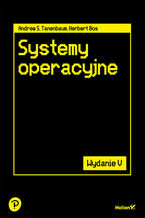







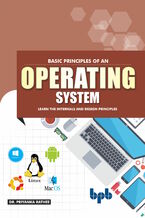


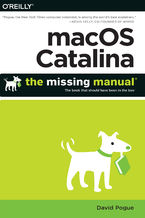
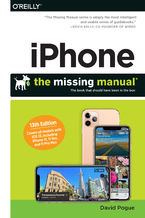
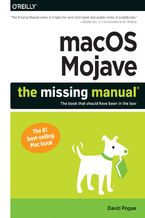
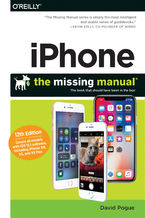
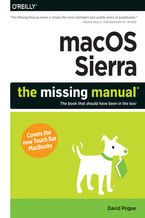
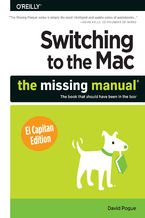
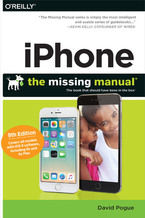


















Oceny i opinie klientów: Windows 7: The Missing Manual David Pogue
(0)