Java Swing. 2nd Edition Marc Loy, Robert Eckstein, Dave Wood
- Niedostępna
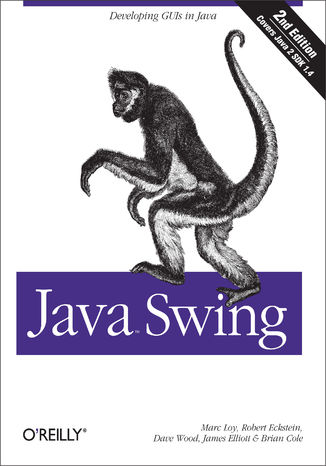
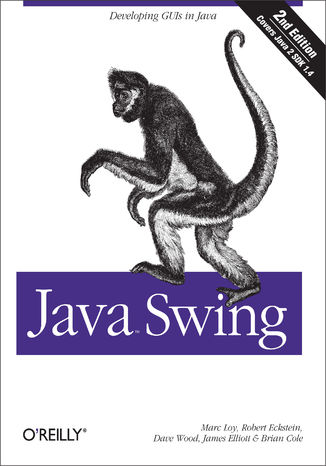
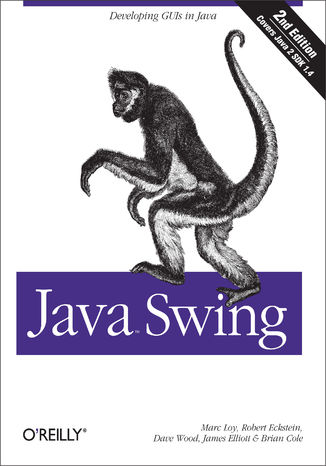
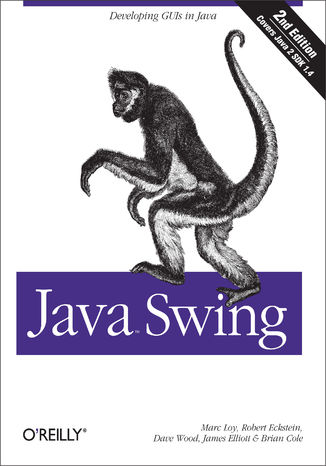
- Autorzy:
- Marc Loy, Robert Eckstein, Dave Wood
- Ocena:
- Bądź pierwszym, który oceni tę książkę
- Stron:
- 1280
- Dostępne formaty:
-
ePubMobi
Opis
książki
:
Java Swing. 2nd Edition
Swing is a fully-featured user interface development kit for Java applications. Building on the foundations of the Abstract Window Toolkit (AWT), Swing enables cross-platform applications to use any of several pluggable look-and-feels. Swing developers can take advantage of its rich, flexible features and modular components, building elegant user interfaces with very little code.This second edition of Java Swing thoroughly covers all the features available in Java 2 SDK 1.3 and 1.4. More than simply a reference, this new edition takes a practical approach. It is a book by developers for developers, with hundreds of useful examples, from beginning level to advanced, covering every component available in Swing.All these features mean that there's a lot to learn. Even setting aside its platform flexibility, Swing compares favorably with any widely available user interface toolkit--it has great depth. Swing makes it easy to do simple things but is powerful enough to create complex, intricate interfaces.Java Swing, 2nd edition includes :
- A new chapter on Drag and Drop
- Accessibility features for creating a user interface meeting the needs of all users
- Coverage of the improved key binding infrastructure introduced in SDK 1.3
- A new chapter on JFormattedTextField and input validation
- Mac OS X coverage and examples
- Coverage of the improved focus system introduced in SDK 1.4
- Pluggable Look-and-Feel coverage
- Coverage of the new layout manager, SpringLayout, from SDK 1.4
- Properties tables that summarize important features of each component
- Coverage of the 1.4 Spinner component
- Details about using HTML in components
- A new appendix listing bound actions for each component
- A supporting web site with utilities, examples, and supplemental materials
Wybrane bestsellery
-
Promocja
 Java. Podręcznik na start to pozycja idealna dla każdego, kto chce podjąć takie kroki. W przystępny sposób zaznajamia nie tylko z językiem, ale też z podstawowymi koncepcjami stosowanymi podczas programowania - w obrazowy sposób przyrównuje je do sytuacji znanych spoza świata wirtualnego. Autor nie poprzestaje na podstawach i objaśnia także bardziej zaawansowane zagadnienia, dokonuje również przeglądu zmian, jakie w ciągu ostatnich lat zaszły w kolejnych wersjach Javy. Ostatnie rozdziały poświęca bardziej złożonym aspektom korzystania z tego języka programowania, w tym funkcjonowaniu mechanizmów odśmiecania pamięci, maszynie wirtualnej Javy i jej kompilatorom.
Java. Podręcznik na start to pozycja idealna dla każdego, kto chce podjąć takie kroki. W przystępny sposób zaznajamia nie tylko z językiem, ale też z podstawowymi koncepcjami stosowanymi podczas programowania - w obrazowy sposób przyrównuje je do sytuacji znanych spoza świata wirtualnego. Autor nie poprzestaje na podstawach i objaśnia także bardziej zaawansowane zagadnienia, dokonuje również przeglądu zmian, jakie w ciągu ostatnich lat zaszły w kolejnych wersjach Javy. Ostatnie rozdziały poświęca bardziej złożonym aspektom korzystania z tego języka programowania, w tym funkcjonowaniu mechanizmów odśmiecania pamięci, maszynie wirtualnej Javy i jej kompilatorom.- Druk
- PDF + ePub + Mobi pkt
(41,40 zł najniższa cena z 30 dni)
41.40 zł
69.00 zł (-40%) -
Promocja
 Oto kolejne wydanie zwięzłego podręcznika dla programistów Javy, który ma ułatwić maksymalne wykorzystanie technologii tego języka w wersji 17. Treść została skrupulatnie przejrzana i uzupełniona o materiał dotyczący nowości w obiektowym modelu Javy. Pierwsza część książki obejmuje wprowadzenie do języka i do pracy na platformie Javy. Druga zawiera opis podstawowych pojęć i interfejsów API, których znajomość jest niezbędna każdemu programiście Javy. Mimo niewielkiej objętości w podręczniku znalazły się liczne przykłady wykorzystania potencjału tego języka programowania, a także zastosowania najlepszych praktyk programistycznych w rzeczywistej pracy.
Oto kolejne wydanie zwięzłego podręcznika dla programistów Javy, który ma ułatwić maksymalne wykorzystanie technologii tego języka w wersji 17. Treść została skrupulatnie przejrzana i uzupełniona o materiał dotyczący nowości w obiektowym modelu Javy. Pierwsza część książki obejmuje wprowadzenie do języka i do pracy na platformie Javy. Druga zawiera opis podstawowych pojęć i interfejsów API, których znajomość jest niezbędna każdemu programiście Javy. Mimo niewielkiej objętości w podręczniku znalazły się liczne przykłady wykorzystania potencjału tego języka programowania, a także zastosowania najlepszych praktyk programistycznych w rzeczywistej pracy.- Druk
(53,40 zł najniższa cena z 30 dni)
53.40 zł
89.00 zł (-40%) -
Promocja
 Oto zaktualizowane i uzupełnione wydanie zwięzłego wprowadzenia do Javy SE 17, przeznaczonego dla profesjonalnych programistów Javy. Przedstawiono w nim wszystkie istotne zagadnienia, łącznie z takimi koncepcjami jak wyrażenia lambda i strumienie, nowoczesnymi konstrukcjami, jak rekordy i klasy zapieczętowane, a także zaawansowanymi technikami programowania współbieżnego. Książka została pomyślana w taki sposób, aby wszystkie ważne zmiany wprowadzone w najnowszej wersji Javy zostały zaprezentowane w esencjonalnej formie. Informacje uporządkowano tak, aby ułatwić szybki dostęp i łatwe zrozumienie potrzebnego zagadnienia. W przewodniku znalazło się też mnóstwo praktycznych informacji wraz z przykładami kodu, pozwalającymi natychmiast przetestować wszystkie nowości.
Oto zaktualizowane i uzupełnione wydanie zwięzłego wprowadzenia do Javy SE 17, przeznaczonego dla profesjonalnych programistów Javy. Przedstawiono w nim wszystkie istotne zagadnienia, łącznie z takimi koncepcjami jak wyrażenia lambda i strumienie, nowoczesnymi konstrukcjami, jak rekordy i klasy zapieczętowane, a także zaawansowanymi technikami programowania współbieżnego. Książka została pomyślana w taki sposób, aby wszystkie ważne zmiany wprowadzone w najnowszej wersji Javy zostały zaprezentowane w esencjonalnej formie. Informacje uporządkowano tak, aby ułatwić szybki dostęp i łatwe zrozumienie potrzebnego zagadnienia. W przewodniku znalazło się też mnóstwo praktycznych informacji wraz z przykładami kodu, pozwalającymi natychmiast przetestować wszystkie nowości.- Druk
- PDF + ePub + Mobi pkt
(53,40 zł najniższa cena z 30 dni)
53.40 zł
89.00 zł (-40%) -
Promocja
 Oto dwunaste wydanie wyczerpującego kompendium, w pełni zaktualizowane, uzupełnione o nowości wprowadzone w Java SE 17. Opisano w nim cały język Java: jego składnię, słowa kluczowe i najistotniejsze zasady programowania. Znalazły się tu także informacje dotyczące biblioteki Java API, takie jak operacje wejście-wyjścia, biblioteka strumieni i techniki programowania współbieżnego. Nie zabrakło opisu biblioteki Swing, JavaBeans i serwletów, jak również licznych przykładów praktycznego zastosowania Javy. Wyczerpująco omówiono najnowsze możliwości języka, takie jak rekordy, klasy zapieczętowane czy też wyrażenia switch. Podręcznik został napisany w sposób przejrzysty, jasnym i zrozumiałym językiem, co znakomicie ułatwia naukę, a poszczególne zagadnienia zilustrowano licznymi przykładowymi fragmentami kodu źródłowego. To sprawia, że z kompendium skorzystają wszyscy programiści Javy, zarówno początkujący, jak i profesjonalni deweloperzy.
Oto dwunaste wydanie wyczerpującego kompendium, w pełni zaktualizowane, uzupełnione o nowości wprowadzone w Java SE 17. Opisano w nim cały język Java: jego składnię, słowa kluczowe i najistotniejsze zasady programowania. Znalazły się tu także informacje dotyczące biblioteki Java API, takie jak operacje wejście-wyjścia, biblioteka strumieni i techniki programowania współbieżnego. Nie zabrakło opisu biblioteki Swing, JavaBeans i serwletów, jak również licznych przykładów praktycznego zastosowania Javy. Wyczerpująco omówiono najnowsze możliwości języka, takie jak rekordy, klasy zapieczętowane czy też wyrażenia switch. Podręcznik został napisany w sposób przejrzysty, jasnym i zrozumiałym językiem, co znakomicie ułatwia naukę, a poszczególne zagadnienia zilustrowano licznymi przykładowymi fragmentami kodu źródłowego. To sprawia, że z kompendium skorzystają wszyscy programiści Javy, zarówno początkujący, jak i profesjonalni deweloperzy.- Druk
- PDF + ePub + Mobi pkt
(119,40 zł najniższa cena z 30 dni)
119.40 zł
199.00 zł (-40%) -
Promocja
 Ta książka, podobnie jak inne pozycje z serii Rusz głową!, została przygotowana zgodnie z jedyną w swoim rodzaju metodyką nauczania, wykorzystującą zasady funkcjonowania ludzkiego mózgu. Dzięki zagadkom, tajemnicom do rozwiązania, zabawnym ćwiczeniom i przystępnie podanej wiedzy bez trudu przyswoisz nawet dość złożone koncepcje, takie jak wyrażenia lambda, typy ogólne czy programowanie sieciowe i funkcyjne. Znajdziesz tu zabawne i niekonwencjonalne ilustracje, świetne analogie, pogawędki prowadzone przy kominku przez programistę i kompilator. To wszystko sprawia, że ta pozycja jest absolutnie wyjątkowym i niezwykle skutecznym podręcznikiem!
Ta książka, podobnie jak inne pozycje z serii Rusz głową!, została przygotowana zgodnie z jedyną w swoim rodzaju metodyką nauczania, wykorzystującą zasady funkcjonowania ludzkiego mózgu. Dzięki zagadkom, tajemnicom do rozwiązania, zabawnym ćwiczeniom i przystępnie podanej wiedzy bez trudu przyswoisz nawet dość złożone koncepcje, takie jak wyrażenia lambda, typy ogólne czy programowanie sieciowe i funkcyjne. Znajdziesz tu zabawne i niekonwencjonalne ilustracje, świetne analogie, pogawędki prowadzone przy kominku przez programistę i kompilator. To wszystko sprawia, że ta pozycja jest absolutnie wyjątkowym i niezwykle skutecznym podręcznikiem!- Druk
(89,40 zł najniższa cena z 30 dni)
89.40 zł
149.00 zł (-40%) -
Promocja
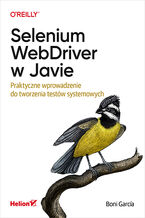 Ten praktyczny przewodnik po Selenium WebDriver w wersji 4 z uwzględnieniem implementacji w Javie jest przeznaczony dla programistów Javy, inżynierów jakości i testerów. Przedstawiono w nim główne aspekty zautomatyzowanej nawigacji po stronie, manipulacji w przeglądarce, interakcji z elementami, naśladowania działań użytkownika i automatycznego zarządzania sterownikami. Opisano koncepcję wzorca projektowego POM, który pozwala na modelowanie stron internetowych w zorientowanych obiektowo klasach. Zaprezentowano różne sposoby przeprowadzania testów i wprowadzania odpowiedniej ich kolejności, omówiono też zasady analizy błędnych wykonań w celu określenia przyczyn niepowodzenia. Pokazano także możliwości wzbogacania testów o inne technologie, służące na przykład do raportowania wyników, generowania danych czy implementacji szczególnych przypadków użycia.
Ten praktyczny przewodnik po Selenium WebDriver w wersji 4 z uwzględnieniem implementacji w Javie jest przeznaczony dla programistów Javy, inżynierów jakości i testerów. Przedstawiono w nim główne aspekty zautomatyzowanej nawigacji po stronie, manipulacji w przeglądarce, interakcji z elementami, naśladowania działań użytkownika i automatycznego zarządzania sterownikami. Opisano koncepcję wzorca projektowego POM, który pozwala na modelowanie stron internetowych w zorientowanych obiektowo klasach. Zaprezentowano różne sposoby przeprowadzania testów i wprowadzania odpowiedniej ich kolejności, omówiono też zasady analizy błędnych wykonań w celu określenia przyczyn niepowodzenia. Pokazano także możliwości wzbogacania testów o inne technologie, służące na przykład do raportowania wyników, generowania danych czy implementacji szczególnych przypadków użycia.- Druk
- PDF + ePub + Mobi pkt
(53,40 zł najniższa cena z 30 dni)
53.40 zł
89.00 zł (-40%) -
Promocja
 Ta książka jest kolejnym, zaktualizowanym i uzupełnionym wydaniem kultowego podręcznika dla profesjonalnych programistów Javy. To pierwszy tom, w którym opisano podstawy języka i najważniejsze zagadnienia związane z programowaniem interfejsu użytkownika, a także kolekcje, wyrażenia lambda, techniki programowania współbieżnego i funkcyjnego. W tym wydaniu poszczególne zagadnienia zoptymalizowano pod kątem Javy 17, opisano też takie nowości jak bloki tekstu, rozszerzenia konstrukcji switch, rekordy, dopasowywanie wzorców operatora instanceof, klasy zapieczętowane i wiele więcej. Podręcznik zawiera mnóstwo przykładów kodu, obrazujących zasady działania niemal każdej opisywanej funkcji czy biblioteki.
Ta książka jest kolejnym, zaktualizowanym i uzupełnionym wydaniem kultowego podręcznika dla profesjonalnych programistów Javy. To pierwszy tom, w którym opisano podstawy języka i najważniejsze zagadnienia związane z programowaniem interfejsu użytkownika, a także kolekcje, wyrażenia lambda, techniki programowania współbieżnego i funkcyjnego. W tym wydaniu poszczególne zagadnienia zoptymalizowano pod kątem Javy 17, opisano też takie nowości jak bloki tekstu, rozszerzenia konstrukcji switch, rekordy, dopasowywanie wzorców operatora instanceof, klasy zapieczętowane i wiele więcej. Podręcznik zawiera mnóstwo przykładów kodu, obrazujących zasady działania niemal każdej opisywanej funkcji czy biblioteki.- Druk
- PDF + ePub + Mobi pkt
(64,50 zł najniższa cena z 30 dni)
77.40 zł
129.00 zł (-40%) -
Promocja
 JavaFX to platforma umożliwiająca proste tworzenie atrakcyjnych interfejsów użytkownika dla aplikacji budowanych w języku Java. Wsparcie wzorca projektowego MVC, obsługa XML-a i możliwość formatowania atrakcyjnych wizualnie kontrolek za pomocą arkuszy stylów CSS - to tylko niektóre cechy sprawiające, że zastosowanie rozwiązania upraszcza architekturę aplikacji, przyspiesza ich tworzenie, ułatwia konserwację, umożliwia wydajną pracę nad projektami i pozwala osiągać ciekawe efekty w stosunkowo krótkim czasie.
JavaFX to platforma umożliwiająca proste tworzenie atrakcyjnych interfejsów użytkownika dla aplikacji budowanych w języku Java. Wsparcie wzorca projektowego MVC, obsługa XML-a i możliwość formatowania atrakcyjnych wizualnie kontrolek za pomocą arkuszy stylów CSS - to tylko niektóre cechy sprawiające, że zastosowanie rozwiązania upraszcza architekturę aplikacji, przyspiesza ich tworzenie, ułatwia konserwację, umożliwia wydajną pracę nad projektami i pozwala osiągać ciekawe efekty w stosunkowo krótkim czasie.- Druk
- PDF + ePub + Mobi pkt
Niedostępna
-
Promocja
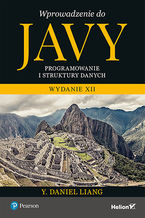 To dwunaste, rozszerzone wydanie znakomitego podręcznika do nauki Javy, w pełni przejrzane, poprawione i zaktualizowane (uwzględnia nowości wprowadzone w Javie SE 9, 10 i 11). Ułatwia zdobycie solidnych podstaw języka i płynne przejście do tworzenia programów służących do rozwiązywania konkretnych problemów z takich dziedzin jak matematyka, ekonomia, finanse, tworzenie gier i animacji. W książce precyzyjnie wyjaśniono zasady korzystania z różnych struktur danych i tworzenia algorytmów. Zamieszczono również wskazówki dotyczące ich implementacji i wydajności. Zrozumienie prezentowanych treści jest łatwiejsze dzięki licznym przykładom i ćwiczeniom do samodzielnego wykonania. Znakomitym uzupełnieniem materiału są także uwagi, ostrzeżenia i wskazówki programistyczne, zawierające cenne porady i przemyślenia.
To dwunaste, rozszerzone wydanie znakomitego podręcznika do nauki Javy, w pełni przejrzane, poprawione i zaktualizowane (uwzględnia nowości wprowadzone w Javie SE 9, 10 i 11). Ułatwia zdobycie solidnych podstaw języka i płynne przejście do tworzenia programów służących do rozwiązywania konkretnych problemów z takich dziedzin jak matematyka, ekonomia, finanse, tworzenie gier i animacji. W książce precyzyjnie wyjaśniono zasady korzystania z różnych struktur danych i tworzenia algorytmów. Zamieszczono również wskazówki dotyczące ich implementacji i wydajności. Zrozumienie prezentowanych treści jest łatwiejsze dzięki licznym przykładom i ćwiczeniom do samodzielnego wykonania. Znakomitym uzupełnieniem materiału są także uwagi, ostrzeżenia i wskazówki programistyczne, zawierające cenne porady i przemyślenia.- Druk
- PDF + ePub + Mobi pkt
Niedostępna
-
Promocja
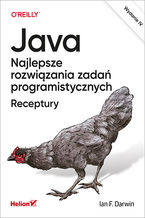 Oto zbiór aktualnych i kompletnych receptur instruktażowych, z których każda pomaga w rozwiązaniu konkretnego problemu. Wszystkie zostały starannie przetestowane i wielokrotnie udowodniły swoją przydatność. Każdą poprzedzono krótkim wprowadzeniem i omówieniem zastosowanych mechanizmów działania. Ta książka nie jest klasycznym podręcznikiem programowania, jednak z pewnością przyśpieszy praktyczne wykorzystanie możliwości Javy. Wśród receptur znalazł się szeroki zakres zagadnień, od podstawowych operacji na ciągach znaków, poprzez programowanie funkcyjne, po komunikację sieciową, rozwiązania big data i współdziałanie z kodem napisanym w innych językach. W tym wydaniu uwzględniono zmiany wprowadzone w wersjach Javy 12, 13 i 14.
Oto zbiór aktualnych i kompletnych receptur instruktażowych, z których każda pomaga w rozwiązaniu konkretnego problemu. Wszystkie zostały starannie przetestowane i wielokrotnie udowodniły swoją przydatność. Każdą poprzedzono krótkim wprowadzeniem i omówieniem zastosowanych mechanizmów działania. Ta książka nie jest klasycznym podręcznikiem programowania, jednak z pewnością przyśpieszy praktyczne wykorzystanie możliwości Javy. Wśród receptur znalazł się szeroki zakres zagadnień, od podstawowych operacji na ciągach znaków, poprzez programowanie funkcyjne, po komunikację sieciową, rozwiązania big data i współdziałanie z kodem napisanym w innych językach. W tym wydaniu uwzględniono zmiany wprowadzone w wersjach Javy 12, 13 i 14.- Druk
- PDF + ePub + Mobi pkt
Niedostępna
O autorze książki
Marc Loy jest programistą i szkoleniowcem. Specjalizuje się w projektowaniu doświadczeń użytkownika i tworzeniu aplikacji mobilnych.
Marc Loy, Robert Eckstein, Dave Wood - pozostałe książki
-
Promocja
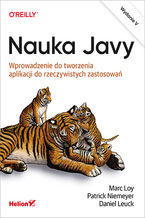 Ta książka jest praktycznym przewodnikiem dla każdego, kto chce zdobyć doświadczenie w tworzeniu rzeczywistych aplikacji w Javie. To również znakomity kurs programowania obiektowego dla początkujących, umożliwiający gruntowne zrozumienie podstaw języka Java i jego interfejsów API. Wyczerpująco opisano tu biblioteki klas, techniki programowania oraz idiomy. Nie zabrakło zaawansowanych zagadnień, takich jak wyrażenia lambda czy serwlety. W tym przejrzanym i zaktualizowanym wydaniu ujęto zmiany wprowadzone zarówno w wersji 11 Javy, jak i w przeglądowych wersjach 12, 13 i 14. Przedstawiono więc takie nowości jak interferencja typów w typach sparametryzowanych, ulepszenia w obsłudze wyjątków czy nowe środowisko testowe jshell.
Ta książka jest praktycznym przewodnikiem dla każdego, kto chce zdobyć doświadczenie w tworzeniu rzeczywistych aplikacji w Javie. To również znakomity kurs programowania obiektowego dla początkujących, umożliwiający gruntowne zrozumienie podstaw języka Java i jego interfejsów API. Wyczerpująco opisano tu biblioteki klas, techniki programowania oraz idiomy. Nie zabrakło zaawansowanych zagadnień, takich jak wyrażenia lambda czy serwlety. W tym przejrzanym i zaktualizowanym wydaniu ujęto zmiany wprowadzone zarówno w wersji 11 Javy, jak i w przeglądowych wersjach 12, 13 i 14. Przedstawiono więc takie nowości jak interferencja typów w typach sparametryzowanych, ulepszenia w obsłudze wyjątków czy nowe środowisko testowe jshell.- Druk
- PDF + ePub + Mobi pkt
Niedostępna
-
Promocja
 Ideal for working programmers new to Java, this best-selling book guides you through the language features and APIs of Java 21. Through fun, compelling, and realistic examples, authors Marc Loy, Patrick Niemeyer, and Dan Leuck introduce you to Java's fundamentals, including its class libraries, programming techniques, and idioms, with an eye toward
Ideal for working programmers new to Java, this best-selling book guides you through the language features and APIs of Java 21. Through fun, compelling, and realistic examples, authors Marc Loy, Patrick Niemeyer, and Dan Leuck introduce you to Java's fundamentals, including its class libraries, programming techniques, and idioms, with an eye toward-
- ePub + Mobi pkt
(245,65 zł najniższa cena z 30 dni)
245.65 zł
289.00 zł (-15%) -
-
Promocja
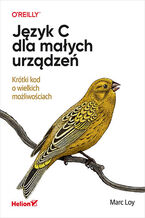 W tym podręczniku do praktycznej nauki programowania w języku C szczególną uwagę zwrócono na pisanie kodu umożliwiającego uzyskanie wysokiej wydajności w środowiskach o bardzo małych zasobach. Znalazło się tu gruntowne omówienie podstaw dobrego programowania w języku C. Opisano struktury kontrolne, operatory, funkcje i inne elementy składni C, a także zasady dobrego programowania i wzorce, dzięki którym można zmniejszać rozmiar skompilowanego programu. Przeanalizowano również środowisko Arduino, które jest świetną platformą docelową dla niewielkich programów napisanych w C. Zawarte tu informacje przydadzą się jednak każdemu, kto chce się zająć programowaniem dla systemów wbudowanych.
W tym podręczniku do praktycznej nauki programowania w języku C szczególną uwagę zwrócono na pisanie kodu umożliwiającego uzyskanie wysokiej wydajności w środowiskach o bardzo małych zasobach. Znalazło się tu gruntowne omówienie podstaw dobrego programowania w języku C. Opisano struktury kontrolne, operatory, funkcje i inne elementy składni C, a także zasady dobrego programowania i wzorce, dzięki którym można zmniejszać rozmiar skompilowanego programu. Przeanalizowano również środowisko Arduino, które jest świetną platformą docelową dla niewielkich programów napisanych w C. Zawarte tu informacje przydadzą się jednak każdemu, kto chce się zająć programowaniem dla systemów wbudowanych.- Druk
- PDF + ePub + Mobi pkt
(40,20 zł najniższa cena z 30 dni)
40.20 zł
67.00 zł (-40%) -
Promocja
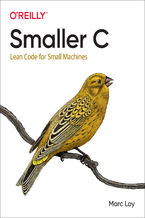 For makers looking to use the smallest microcontrollers or to wring the highest performance out of larger ones, the C language is still the best option. This practical book provides a solid grounding in C basics for anyone who tinkers with programming microcontrollers. You'll explore the many ways C enables developers and makers to get big results
For makers looking to use the smallest microcontrollers or to wring the highest performance out of larger ones, the C language is still the best option. This practical book provides a solid grounding in C basics for anyone who tinkers with programming microcontrollers. You'll explore the many ways C enables developers and makers to get big results-
- ePub + Mobi pkt
(186,15 zł najniższa cena z 30 dni)
186.15 zł
219.00 zł (-15%) -
-
Promocja
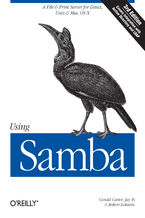 This book is the comprehensive guide to Samba administration, officially adopted by the Samba Team. Wondering how to integrate Samba's authentication with that of a Windows domain? How to get Samba to serve Microsoft Dfs shares? How to share files on Mac OS X? These and a dozen other issues of interest to system administrators are covered. A whole
This book is the comprehensive guide to Samba administration, officially adopted by the Samba Team. Wondering how to integrate Samba's authentication with that of a Windows domain? How to get Samba to serve Microsoft Dfs shares? How to share files on Mac OS X? These and a dozen other issues of interest to system administrators are covered. A whole-
- ePub + Mobi pkt
(143,65 zł najniższa cena z 30 dni)
143.65 zł
169.00 zł (-15%) -
-
Promocja
 GNU Emacs is the most popular and widespread of the Emacs family of editors. It is also the most powerful and flexible. Unlike all other text editors, GNU Emacs is a complete working environment--you can stay within Emacs all day without leaving. Learning GNU Emacs, 3rd Edition tells readers how to get started with the GNU Emacs editor. It is a tho
GNU Emacs is the most popular and widespread of the Emacs family of editors. It is also the most powerful and flexible. Unlike all other text editors, GNU Emacs is a complete working environment--you can stay within Emacs all day without leaving. Learning GNU Emacs, 3rd Edition tells readers how to get started with the GNU Emacs editor. It is a tho-
- ePub + Mobi pkt
(135,15 zł najniższa cena z 30 dni)
135.15 zł
159.00 zł (-15%) -
Ebooka "Java Swing. 2nd Edition" przeczytasz na:
-
czytnikach Inkbook, Kindle, Pocketbook, Onyx Booxs i innych
-
systemach Windows, MacOS i innych
-
systemach Windows, Android, iOS, HarmonyOS
-
na dowolnych urządzeniach i aplikacjach obsługujących formaty: PDF, EPub, Mobi
Masz pytania? Zajrzyj do zakładki Pomoc »
Audiobooka "Java Swing. 2nd Edition" posłuchasz:
-
w aplikacji Ebookpoint na Android, iOS, HarmonyOs
-
na systemach Windows, MacOS i innych
-
na dowolonych urządzeniach i aplikacjach obsługujących format MP3 (pliki spakowane w ZIP)
Masz pytania? Zajrzyj do zakładki Pomoc »
Kurs Video "Java Swing. 2nd Edition" zobaczysz:
-
w aplikacjach Ebookpoint i Videopoint na Android, iOS, HarmonyOs
-
na systemach Windows, MacOS i innych z dostępem do najnowszej wersji Twojej przeglądarki internetowej
Szczegóły książki
- ISBN Ebooka:
- 978-14-493-3730-8, 9781449337308
- Data wydania ebooka :
-
2002-11-20
 Data wydania ebooka często jest dniem wprowadzenia tytułu do sprzedaży i może nie być równoznaczna
z datą wydania książki papierowej. Dodatkowe informacje możesz znaleźć w darmowym fragmencie.
Jeśli masz wątpliwości skontaktuj się z nami sklep@helion.pl.
Data wydania ebooka często jest dniem wprowadzenia tytułu do sprzedaży i może nie być równoznaczna
z datą wydania książki papierowej. Dodatkowe informacje możesz znaleźć w darmowym fragmencie.
Jeśli masz wątpliwości skontaktuj się z nami sklep@helion.pl.
- Język publikacji:
- angielski
- Rozmiar pliku ePub:
- 5.4MB
- Rozmiar pliku Mobi:
- 5.4MB
- Zgłoś erratę
- Kategorie:
Programowanie » Java - Programowanie
Spis treści książki
- Java Swing, 2nd Edition
- SPECIAL OFFER: Upgrade this ebook with OReilly
- A Note Regarding Supplemental Files
- Preface
- What This Book Covers
- Whats New in This Edition?
- On the Web Site
- Conventions
- Properties Tables
- Class Diagrams
- How to Contact Us
- Acknowledgments
- Marc Loy
- Brian Cole
- James Elliott
- 1. Introducing Swing
- 1.1. What Is Swing?
- 1.1.1. What Are the Java Foundation Classes?
- 1.1.2. Is Swing a Replacement for AWT?
- 1.1.3. Rethinking the AWT
- 1.2. Swing Features
- 1.2.1. Pluggable Look-and-Feels
- 1.2.2. Lightweight Components
- 1.2.3. Additional Features
- 1.2.4. How Can I Use Swing?
- 1.3. Swing Packages and Classes
- 1.3.1. Class Hierarchy
- 1.4. The Model-View-Controller Architecture
- 1.4.1. MVC Interaction
- 1.4.2. MVC in Swing
- 1.5. Working with Swing
- 1.5.1. Multithreading
- 1.5.2. The Z-Order Caveat: Lightweight and Heavyweight Components
- 1.6. The Swing Set Demo
- 1.7. Reading This Book
- 1.1. What Is Swing?
- 2. Jump-Starting a Swing Application
- 2.1. Upgrading Your AWT Programs
- 2.2. A Simple AWT Application
- 2.3. Including Your First Swing Component
- 2.4. Beyond Buttons
- 2.5. What Is an Internal Frame?
- 2.6. A Bigger Application
- 3. Swing Component Basics
- 3.1. Understanding Actions
- 3.1.1. Actions and Containers
- 3.1.2. The Action Interface
- 3.1.2.1. Property
- 3.1.2.2. Methods
- 3.1.2.3. Events
- 3.1.3. The AbstractAction Class
- 3.1.3.1. Properties
- 3.1.3.2. Events
- 3.1.3.3. Constructors
- 3.1.3.4. Methods
- 3.1.3.5. Using an Action
- 3.2. Graphical Interface Events
- 3.3. Graphics Environments
- 3.3.1. Headless Modes
- 3.4. Sending Change Events in Swing
- 3.4.1. The ChangeEvent Class
- 3.4.1.1. Constructor
- 3.4.2. The ChangeListener Interface
- 3.4.2.1. Method
- 3.4.1. The ChangeEvent Class
- 3.5. The JComponent Class
- 3.5.1. Inherited Properties
- 3.5.2. Common Methods
- 3.5.3. JComponent Properties
- 3.5.3.1. New properties in the 1.3 and 1.4 SDKs
- 3.5.4. UI Delegates and UIClassIDs
- 3.5.5. Invalidating and Repainting
- 3.5.5.1. The paint( ) method and opaqueness
- 3.5.6. Position, Size, and Alignment
- 3.5.7. Adding Borders
- 3.5.8. Working with Tooltips
- 3.5.9. Client Properties
- 3.5.10. Double Buffering
- 3.5.11. Serialization
- 3.5.12. The DebugGraphics Class
- 3.5.13. Focus and Focus Cycle Methods
- 3.5.14. Keyboard Events
- 3.5.15. Accessibility
- 3.5.16. Events
- 3.5.16.1. Event methods
- 3.5.17. Constructor
- 3.5.18. Graphics Methods
- 3.5.19. Focus Methods
- 3.5.20. Tooltip Methods
- 3.5.21. Client Properties Methods
- 3.5.22. Miscellaneous Methods
- 3.6. Responding to Keyboard Input
- 3.6.1. The InputMap Class
- 3.6.1.1. Property
- 3.6.1.2. Constructor
- 3.6.1.3. Methods
- 3.6.2. The ActionMap Class
- 3.6.2.1. Property
- 3.6.2.2. Constructor
- 3.6.2.3. Methods
- 3.6.1. The InputMap Class
- 3.1. Understanding Actions
- 4. Labels and Icons
- 4.1. Labels
- 4.1.1. Properties
- 4.1.1.1. displayedMnemonic and labelFor properties
- 4.1.2. Alignment
- 4.1.1. Properties
- 4.2. Working with Images
- 4.2.1. Events
- 4.2.2. Constant
- 4.2.3. Constructors
- 4.2.4. Public Method
- 4.3. Support for HTML
- 4.4. Icons
- 4.4.1. Properties
- 4.4.2. Method
- 4.5. Implementing Your Own Icons
- 4.6. Dynamic Icons
- 4.7. The ImageIcon Class
- 4.7.1. Properties
- 4.7.2. Serialization
- 4.7.3. Constructors
- 4.7.4. User Interface Method
- 4.1. Labels
- 5. Buttons
- 5.1. The ButtonModel Interface
- 5.1.1. Properties
- 5.1.2. Events
- 5.2. The DefaultButtonModel Class
- 5.2.1. Properties
- 5.2.2. Events
- 5.2.3. Constants
- 5.2.4. Constructor
- 5.3. The AbstractButton Class
- 5.3.1. Properties
- 5.3.2. Events
- 5.3.3. Constants
- 5.3.4. Public Methods
- 5.3.5. Action Configuration Methods
- 5.4. The JButton Class
- 5.4.1. Properties
- 5.4.2. Using the Default Button
- 5.4.3. Events
- 5.4.4. Constructors
- 5.4.5. Using Actions
- 5.4.6. Fancy Buttons
- 5.5. The JToggleButton Class
- 5.5.1. Properties
- 5.5.2. Events
- 5.5.3. Constructors
- 5.6. The JToggleButton.ToggleButtonModel Class
- 5.6.1. Properties
- 5.7. The JCheckBox Class
- 5.7.1. Properties
- 5.7.2. Events
- 5.7.3. Constant
- 5.7.4. Constructors
- 5.8. The JRadioButton Class
- 5.8.1. Properties
- 5.8.1.1. Events
- 5.8.2. Constructors
- 5.8.3. Opaque JRadioButtons and JCheckBoxes
- 5.8.1. Properties
- 5.9. The ButtonGroup Class
- 5.9.1. Properties
- 5.9.2. Voting with a Button Group
- 5.9.3. Constructor
- 5.9.4. Methods
- 5.1. The ButtonModel Interface
- 6. Bounded-Range Components
- 6.1. The Bounded-Range Model
- 6.1.1. Properties
- 6.1.2. Events
- 6.1.3. Method
- 6.1.4. The DefaultBoundedRangeModel Class
- 6.1.4.1. Properties
- 6.1.4.2. Events
- 6.1.4.3. Constructors
- 6.1.4.4. Working with the bounded-range model
- 6.2. The JScrollBar Class
- 6.2.1. Properties
- 6.2.2. Events
- 6.2.3. Constructors
- 6.2.4. Miscellaneous
- 6.2.5. Handling Events from a Scrollbar
- 6.3. The JSlider Class
- 6.3.1. Properties
- 6.3.1.1. Client properties
- 6.3.2. Events
- 6.3.3. Constructors
- 6.3.4. Labels
- 6.3.5. Miscellaneous
- 6.3.6. Creating a Slider
- 6.3.1. Properties
- 6.4. The JProgressBar Class
- 6.4.1. Properties
- 6.4.2. Events
- 6.4.3. Constructors
- 6.4.4. Working with Progress Bars
- 6.5. Monitoring Progress
- 6.5.1. The ProgressMonitor Class
- 6.5.1.1. Properties
- 6.5.1.1.1. UIManager properties
- 6.5.1.2. Constructor
- 6.5.1.3. Miscellaneous
- 6.5.1.4. Using a progress monitor
- 6.5.1.1. Properties
- 6.5.2. The ProgressMonitorInputStream
- 6.5.2.1. Property
- 6.5.2.2. Constructor
- 6.5.2.3. InputStream methods
- 6.5.2.4. Using a ProgressMonitorInputStream
- 6.5.1. The ProgressMonitor Class
- 6.1. The Bounded-Range Model
- 7. Lists, Combo Boxes, and Spinners
- 7.1. Lists
- 7.1.1. Anatomy of a Swing List
- 7.1.2. Where to Go from Here?
- 7.2. Representing List Data
- 7.2.1. The ListModel Interface
- 7.2.1.1. Properties
- 7.2.1.2. Events
- 7.2.2. The AbstractListModel Class
- 7.2.2.1. Methods
- 7.2.3. The DefaultListModel Class
- 7.2.3.1. Properties
- 7.2.3.2. Constructor
- 7.2.3.3. Methods
- 7.2.3.4. A JList with changing contents
- 7.2.4. ListDataEvent
- 7.2.4.1. Properties
- 7.2.4.2. Constants
- 7.2.4.3. Constructor
- 7.2.4.4. Method
- 7.2.5. The ListDataListener Interface
- 7.2.5.1. Methods
- 7.2.1. The ListModel Interface
- 7.3. Handling Selections
- 7.3.1. The ListSelectionModel Interface
- 7.3.1.1. Properties
- 7.3.1.2. Constants
- 7.3.1.3. Methods
- 7.3.1.4. Events
- 7.3.2. The DefaultListSelectionModel Class
- 7.3.2.1. Properties
- 7.3.2.2. Events
- 7.3.2.3. Constructor
- 7.3.2.4. Method
- 7.3.2.5. Working with the ListSelectionModel
- 7.3.3. ListSelectionEvent
- 7.3.3.1. Properties
- 7.3.3.2. Constructor
- 7.3.3.3. Methods
- 7.3.4. ListSelectionListener
- 7.3.4.1. Listening for ListSelectionEvents
- 7.3.1. The ListSelectionModel Interface
- 7.4. Displaying Cell Elements
- 7.4.1. The ListCellRenderer Interface
- 7.4.2. Implementing a Cell Renderer
- 7.4.3. The DefaultListCellRenderer Class
- 7.5. The JList Class
- 7.5.1. Properties
- 7.5.2. Constants
- 7.5.3. Constructors
- 7.5.4. Miscellaneous
- 7.5.5. Selection Model
- 7.5.6. Scrolling
- 7.5.7. Data Model
- 7.5.8. User Interface
- 7.5.9. Events
- 7.5.10. The Java Books Example
- 7.6. Combo Boxes
- 7.6.1. The ComboBoxModel Interface
- 7.6.1.1. Property
- 7.6.1.2. Events
- 7.6.2. The MutableComboBoxModel Interface
- 7.6.3. The DefaultComboBoxModel Class
- 7.6.3.1. Constructors
- 7.6.3.2. Methods
- 7.6.3.3. Event
- 7.6.4. ComboBoxEditor
- 7.6.4.1. Properties
- 7.6.4.2. Events
- 7.6.4.3. Method
- 7.6.5. Implementing a Custom Editor
- 7.6.1. The ComboBoxModel Interface
- 7.7. The JComboBox Class
- 7.7.1. The Key Selection Manager
- 7.7.1.1. Properties
- 7.7.1.2. Events
- 7.7.1.3. Constructors
- 7.7.1.4. Methods
- 7.7.1.5. List methods
- 7.7.1.6. Key selection
- 7.7.1.7. Internal methods
- 7.7.2. Java Books Revisited
- 7.7.1. The Key Selection Manager
- 7.8. Spinners
- 7.8.1. Properties
- 7.8.2. Events
- 7.8.3. Constructors
- 7.8.4. Editing Methods
- 7.8.5. Simple Spinners
- 7.9. Spinner Models
- 7.9.1. The SpinnerModel Interface
- 7.9.1.1. Properties
- 7.9.1.2. Events
- 7.9.2. The AbstractSpinnerModel Class
- 7.9.3. The SpinnerDateModel
- 7.9.3.1. Properties
- 7.9.3.2. Constructors
- 7.9.4. The SpinnerListModel Class
- 7.9.4.1. Properties
- 7.9.4.2. Constructors
- 7.9.5. The SpinnerNumberModel Class
- 7.9.5.1. Properties
- 7.9.5.2. Constructors
- 7.9.6. A Custom Model: Rollover Lists
- 7.9.1. The SpinnerModel Interface
- 7.10. Spinner Editors
- 7.10.1. DefaultEditor
- 7.10.1.1. Constructors
- 7.10.1.2. Properties
- 7.10.1.3. Editing methods
- 7.10.2. DateEditor
- 7.10.2.1. Constructors
- 7.10.2.2. Properties
- 7.10.3. ListEditor
- 7.10.3.1. Constructor
- 7.10.3.2. Property
- 7.10.4. NumberEditor
- 7.10.4.1. Constructors
- 7.10.4.2. Properties
- 7.10.5. A Custom Editor
- 7.10.1. DefaultEditor
- 7.1. Lists
- 8. Swing Containers
- 8.1. A Simple Container
- 8.1.1. The JPanel Class
- 8.1.1.1. Properties
- 8.1.1.2. Constructors
- 8.1.1.3. Opacity
- 8.1.1. The JPanel Class
- 8.2. The Root Pane
- 8.2.1. The JRootPane Class
- 8.2.2. The Glass Pane
- 8.2.3. Avoiding Unnecessary Layers
- 8.2.3.1. Properties
- 8.2.4. Revalidate
- 8.2.4.1. Constructor
- 8.2.5. The RootPaneContainer Interface
- 8.2.5.1. Properties
- 8.2.6. The JLayeredPane Class
- 8.2.6.1. Properties
- 8.2.6.2. Constants
- 8.2.6.3. Constructor
- 8.2.7. Adding Components to Layers
- 8.2.7.1. Layer management methods
- 8.2.7.2. Static methods
- 8.3. Basic RootPaneContainers
- 8.3.1. The WindowConstants Interface
- 8.3.1.1. Constants
- 8.3.1. The WindowConstants Interface
- 8.4. The JFrame Class
- 8.4.1. Properties
- 8.4.2. Constructors
- 8.4.3. Protected Methods
- 8.4.4. Exiting Frames
- 8.5. The JWindow Class
- 8.5.1. Properties
- 8.5.2. Constructors
- 8.6. The JApplet Class
- 8.6.1. Hiding the Warning Message
- 8.6.2. Threading Issues
- 8.6.3. Properties
- 8.6.4. Constructor
- 8.6.5. User Interface Method
- 8.1. A Simple Container
- 9. Internal Frames
- 9.1. Simulating a Desktop
- 9.1.1. Overview
- 9.2. The JInternalFrame Class
- 9.2.1. Properties
- 9.2.2. Events
- 9.2.3. Constants
- 9.2.4. Constructors
- 9.2.5. JLayeredPane Methods
- 9.2.6. Miscellaneous Public Methods
- 9.2.7. Use of the Glass Pane
- 9.2.8. The Metal Look-and-Feel JInternalFrame.isPalette Client Property
- 9.2.9. The JInternalFrame.JDesktopIcon Class
- 9.2.10. The InternalFrameEvent Class
- 9.2.10.1. Constants
- 9.2.11. The InternalFrameListener Interface
- 9.2.11.1. Methods
- 9.2.12. The InternalFrameAdapter Class
- 9.2.12.1. Methods
- 9.3. The JDesktopPane Class
- 9.3.1. Properties
- 9.3.2. Constructor
- 9.3.3. Methods
- 9.4. The DesktopManager Interface
- 9.4.1. Methods
- 9.4.2. The DefaultDesktopManager Class
- 9.4.2.1. Methods
- 9.4.2.2. Protected methods
- 9.5. Building a Desktop
- 9.5.1. Setting Things Up
- 9.5.2. Adding Frames to the Desktop
- 9.5.3. Veto Power
- 9.5.3.1. Bounding the frames
- 9.5.4. Moving Things Around
- 9.5.5. Source Code
- 9.1. Simulating a Desktop
- 10. Swing Dialogs
- 10.1. The JDialog Class
- 10.1.1. Properties
- 10.1.2. Constructors
- 10.1.3. Public Methods
- 10.2. The JOptionPane Class
- 10.2.1. Properties
- 10.2.2. JOptionPane Structure
- 10.3. Using JOptionPane
- 10.3.1. Events
- 10.3.2. Constants
- 10.3.3. Four Dialog Types
- 10.3.4. Constructors
- 10.3.5. Static Dialog Display Methods
- 10.3.6. Dialog Creation Method Parameters
- 10.4. Simple Examples
- 10.5. Getting the Results
- 10.6. A Comparison: Constructors Versus Static Methods
- 10.6.1. Nonstatic Methods
- 10.6.2. Miscellaneous Static Methods
- 10.7. Using Internal Frame Dialogs with JDesktopPane
- 10.1. The JDialog Class
- 11. Specialty Panes and Layout Managers
- 11.1. The JSplitPane Class
- 11.1.1. Properties
- 11.1.2. Constants
- 11.1.3. Constructors
- 11.1.4. Control Methods
- 11.1.5. Minimum and Preferred Sizes
- 11.2. The JScrollPane Class
- 11.2.1. Properties
- 11.2.2. Constructors
- 11.2.3. Pane Component Methods
- 11.2.4. Headers and Corners
- 11.2.5. The Scrollable Interface
- 11.2.5.1. Increment methods
- 11.2.5.2. Viewport dimension methods
- 11.2.5.3. The JScrollPane.ScrollBar class
- 11.2.6. The ScrollPaneLayout Class
- 11.2.6.1. Properties
- 11.2.7. JViewport
- 11.2.7.1. Properties
- 11.2.7.2. Events
- 11.2.7.3. Constructor
- 11.2.7.4. Useful methods
- 11.2.8. The ViewportLayout Class
- 11.3. The JTabbedPane Class
- 11.3.1. Constants
- 11.3.2. Properties
- 11.3.3. Events
- 11.3.4. Constructors
- 11.3.5. Tab Methods
- 11.3.6. Miscellaneous Methods
- 11.4. Layout Managers
- 11.4.1. The Box Class
- 11.4.1.1. Properties
- 11.4.1.2. Constructor
- 11.4.1.3. Creation method
- 11.4.1.4. Spacing and resizing methods
- 11.4.2. The Box.Filler Class
- 11.4.2.1. Properties
- 11.4.2.2. Constructor
- 11.4.2.3. Shape method
- 11.4.3. The BoxLayout Class
- 11.4.3.1. Constants
- 11.4.3.2. Constructor
- 11.4.3.3. Box alignments
- 11.4.4. The OverlayLayout Class
- 11.4.4.1. Constructor
- 11.4.5. An OverlayLayout Example
- 11.4.6. The SizeRequirements Class
- 11.4.6.1. Fields
- 11.4.6.2. Constructors
- 11.4.6.3. Methods
- 11.4.1. The Box Class
- 11.5. The SpringLayout Class
- 11.5.1. Springs and Struts
- 11.5.2. Constants
- 11.5.3. Constructor
- 11.5.4. Constraint Methods
- 11.5.5. The SpringLayout.Constraints Inner Class
- 11.5.5.1. Properties
- 11.5.5.2. Constructors
- 11.5.6. The Spring Class
- 11.5.6.1. Constant
- 11.5.6.2. Properties
- 11.5.6.3. Creating springs
- 11.5.6.4. Manipulation methods
- 11.5.6.5. Other operations
- 11.5.7. Arranging Components
- 11.5.8. Custom Springs
- 11.6. Other Panes
- 11.1. The JSplitPane Class
- 12. Chooser Dialogs
- 12.1. The JFileChooser Class
- 12.1.1. Properties
- 12.1.2. File Chooser Accessories
- 12.1.3. Events
- 12.1.4. Constants
- 12.1.5. Constructors
- 12.1.6. FileFilter Methods
- 12.1.7. File and Directory Methods
- 12.1.8. Dialog Methods
- 12.2. The File Chooser Package
- 12.2.1. The FileFilter Class
- 12.2.1.1. Constructor
- 12.2.1.2. Filter methods
- 12.2.2. The FileView Class
- 12.2.2.1. Constructor
- 12.2.2.2. Methods
- 12.2.3. The FileSystemView Class
- 12.2.3.1. Class instantiation method
- 12.2.3.2. File and folder methods
- 12.2.1. The FileFilter Class
- 12.3. The Color Chooser
- 12.3.1. The ColorSelectionModel Interface
- 12.3.1.1. Property
- 12.3.1.2. Events
- 12.3.2. The DefaultColorSelectionModel Class
- 12.3.2.1. Properties
- 12.3.2.2. Events
- 12.3.2.3. Constructors
- 12.3.1. The ColorSelectionModel Interface
- 12.4. The JColorChooser Class
- 12.4.1. Properties
- 12.4.2. Events (Inherited from JComponent)
- 12.4.3. Constants
- 12.4.4. Constructors
- 12.4.5. Dialog Methods
- 12.4.6. Chooser Methods
- 12.4.7. The AbstractColorChooserPanel Class
- 12.4.7.1. Properties
- 12.4.7.2. Protected helper method
- 12.4.7.3. Chooser panel methods
- 12.4.8. The ColorChooserComponentFactory Class
- 12.4.8.1. Methods
- 12.5. Developing a Custom Chooser Panel
- 12.6. Developing a Custom Preview Panel
- 12.7. Developing a Custom Dialog
- 12.1. The JFileChooser Class
- 13. Borders
- 13.1. Introducing Borders
- 13.1.1. The Border Interface
- 13.1.1.1. Methods
- 13.1.1. The Border Interface
- 13.2. Painting Borders Correctly
- 13.2.1. The AbstractBorder Class
- 13.2.1.1. Property
- 13.2.1.2. Constructor
- 13.2.1.3. Methods
- 13.2.1. The AbstractBorder Class
- 13.3. Swing Borders
- 13.3.1. The BevelBorder and SoftBevelBorder Classes
- 13.3.1.1. Properties
- 13.3.1.2. Constants
- 13.3.1.3. Default colors
- 13.3.1.4. Constructors
- 13.3.1.5. Methods
- 13.3.1.6. Changing borders on the fly
- 13.3.2. The Empty Border Class
- 13.3.2.1. Properties
- 13.3.2.2. Constructors
- 13.3.2.3. Method
- 13.3.3. The EtchedBorder Class
- 13.3.3.1. Properties
- 13.3.3.2. Constants
- 13.3.3.3. Constructors
- 13.3.3.4. Miscellaneous
- 13.3.4. The LineBorder Class
- 13.3.4.1. Properties
- 13.3.4.2. Constructors
- 13.3.4.3. Methods
- 13.3.4.4. Miscellaneous
- 13.3.5. The MatteBorder Class
- 13.3.5.1. Properties
- 13.3.5.2. Constructors
- 13.3.5.3. Methods
- 13.3.5.4. Two kinds of matte borders
- 13.3.6. The TitledBorder Class
- 13.3.6.1. Properties
- 13.3.6.2. Constructors
- 13.3.6.3. Miscellaneous
- 13.3.6.4. Using a titled border
- 13.3.7. The CompoundBorder Class
- 13.3.7.1. Properties
- 13.3.7.2. Constructors
- 13.3.7.3. Miscellaneous
- 13.3.8. The BorderFactory Class
- 13.3.8.1. Methods
- 13.3.1. The BevelBorder and SoftBevelBorder Classes
- 13.4. Creating Your Own Border
- 13.1. Introducing Borders
- 14. Menus and Toolbars
- 14.1. Introducing Swing Menus
- 14.1.1. Menu Hierarchy
- 14.1.2. Getting Your Feet Wet
- 14.2. Menu Bar Selection Models
- 14.2.1. The SingleSelectionModel Interface
- 14.2.1.1. Properties
- 14.2.1.2. Events
- 14.2.1.3. Method
- 14.2.2. The DefaultSingleSelectionModel Class
- 14.2.2.1. Properties
- 14.2.2.2. Events and methods
- 14.2.1. The SingleSelectionModel Interface
- 14.3. The JMenuBar Class
- 14.3.1. Menu Bar Placement
- 14.3.2. Properties
- 14.3.2.1. Constructor
- 14.3.2.2. Menu
- 14.3.2.3. Miscellaneous
- 14.4. The JMenuItem Class
- 14.4.1. Menu Item Shortcuts
- 14.4.2. Images
- 14.4.3. Event Handling
- 14.4.4. Properties
- 14.4.5. Constructors
- 14.4.6. Events
- 14.4.7. Method
- 14.4.8. Menu Element Interface
- 14.4.9. The MenuDragMouseEvent Class
- 14.4.9.1. Properties
- 14.4.9.2. Constructor
- 14.4.10. The MenuDragMouseListener Interface
- 14.4.10.1. Methods
- 14.4.11. The MenuKeyEvent Class
- 14.4.11.1. Constructor
- 14.4.12. The MenuKeyListener Interface
- 14.4.12.1. Methods
- 14.5. The JPopupMenu Class
- 14.5.1. Displaying the Pop-up Menu
- 14.5.2. Properties
- 14.5.3. Events
- 14.5.4. Constructors
- 14.5.5. Menu Items
- 14.5.6. Display
- 14.5.7. Miscellaneous
- 14.5.8. Menu Element Interface
- 14.5.9. Using Pop-up Menus
- 14.5.10. The PopupMenuEvent Class
- 14.5.10.1. Constructor
- 14.5.11. The PopupMenuListener Interface
- 14.5.11.1. Methods
- 14.6. The JMenu Class
- 14.6.1. Properties
- 14.6.2. Constructor
- 14.6.3. Menu Items
- 14.6.4. Miscellaneous
- 14.6.5. Event
- 14.6.6. MenuElement Interface
- 14.6.7. Working with Menus
- 14.6.8. The MenuEvent Class
- 14.6.8.1. Constructor
- 14.6.9. The MenuListener Interface
- 14.6.9.1. Methods
- 14.7. Selectable Menu Items
- 14.7.1. The JCheckBoxMenuItem Class
- 14.7.1.1. Properties
- 14.7.1.2. Constructors
- 14.7.1.3. Miscellaneous
- 14.7.2. Using Checkbox Menu Items
- 14.7.3. The JRadioButtonMenuItem Class
- 14.7.3.1. Properties
- 14.7.3.2. Constructor
- 14.7.3.3. Miscellaneous
- 14.7.4. Enforcing Mutual Exclusion
- 14.7.5. The JSeparator Class
- 14.7.5.1. Properties
- 14.7.5.2. Constructor
- 14.7.5.3. Miscellaneous
- 14.7.6. Using a Separator Outside of a Menu
- 14.7.7. The MenuElement Interface
- 14.7.7.1. Methods
- 14.7.8. Making Arbitrary Components into Menu Elements
- 14.7.1. The JCheckBoxMenuItem Class
- 14.8. Toolbars
- 14.8.1. The JToolBar Class
- 14.8.1.1. Floating toolbars
- 14.8.1.2. Properties
- 14.8.1.3. Event
- 14.8.1.4. Constructor
- 14.8.1.5. Adding actions
- 14.8.1.6. Miscellaneous
- 14.8.2. Creating a Toolbar
- 14.8.1. The JToolBar Class
- 14.1. Introducing Swing Menus
- 15. Tables
- 15.1. The JTable Class
- 15.1.1. Table Columns
- 15.1.2. Properties
- 15.1.2.1. Examples
- 15.1.3. Events
- 15.1.4. Constants
- 15.1.5. Constructors
- 15.1.6. Other Interesting Methods
- 15.1.7. The TableColumn Class
- 15.1.7.1. Properties
- 15.1.7.2. Constants
- 15.1.7.3. Event
- 15.1.7.4. Constructors
- 15.1.7.5. Another useful method
- 15.1.8. The TableColumnModel Interface
- 15.1.8.1. Properties
- 15.1.8.2. Event
- 15.1.8.3. Column methods
- 15.1.9. The DefaultTableColumnModel Class
- 15.1.9.1. Properties
- 15.1.9.2. Events
- 15.1.9.3. Constructor
- 15.1.9.4. Other useful methods
- 15.1.10. The TableColumnModelEvent Class
- 15.1.10.1. Event methods
- 15.1.11. The TableColumnModelListener Interface
- 15.2. Implementing a Column Model
- 15.3. Table Data
- 15.3.1. The TableModel Interface
- 15.3.1.1. Properties
- 15.3.1.2. Events
- 15.3.1.3. Cell methods
- 15.3.2. The AbstractTableModel Class
- 15.3.2.1. Events
- 15.3.2.2. Another useful method
- 15.3.3. The DefaultTableModel Class
- 15.3.3.1. Properties
- 15.3.3.2. Events
- 15.3.3.3. Constructors
- 15.3.3.4. Other useful methods
- 15.3.4. The TableModelEvent Class
- 15.3.4.1. Properties
- 15.3.4.2. Constants
- 15.3.5. The TableModelListener Interface
- 15.3.6. Dynamic Table Data
- 15.3.7. Database Data
- 15.3.8. Yet More Useful Methods
- 15.3.9. The JTableHeader Class
- 15.3.9.1. Properties
- 15.3.1. The TableModel Interface
- 15.4. Selecting Table Entries
- 15.5. Rendering Cells
- 15.5.1. The TableCellRenderer Interface
- 15.5.2. The DefaultTableCellRenderer Class
- 15.5.2.1. Properties
- 15.5.3. The CellRendererPane Class
- 15.6. Editing Cells
- 15.6.1. The CellEditor Interface
- 15.6.1.1. Events
- 15.6.1.2. Methods
- 15.6.2. The TableCellEditor Interface
- 15.6.3. The CellEditorListener Interface
- 15.6.4. The DefaultCellEditor Class
- 15.6.4.1. Properties
- 15.6.4.2. Events
- 15.6.4.3. Constructors
- 15.6.4.4. Tree and table editor methods
- 15.6.1. The CellEditor Interface
- 15.7. Next Steps
- 15.1. The JTable Class
- 16. Advanced Table Examples
- 16.1. A Table with Row Headers
- 16.2. Large Tables with Paging
- 16.3. A Table with Custom Editing and Rendering
- 16.3.1. A Custom Renderer
- 16.3.2. A Custom Editor
- 16.4. Charting Data with a TableModel
- 17. Trees
- 17.1. A Simple Tree
- 17.1.1. Tree Terminology
- 17.2. Tree Models
- 17.2.1. The TreeModel Interface
- 17.2.1.1. Property
- 17.2.1.2. Events
- 17.2.1.3. Miscellaneous methods
- 17.2.2. The DefaultTreeModel Class
- 17.2.2.1. Properties
- 17.2.2.2. Events
- 17.2.2.3. Constructors
- 17.2.2.4. Miscellaneous methods
- 17.2.3. Working with Tree Models
- 17.2.1. The TreeModel Interface
- 17.3. The JTree Class
- 17.3.1. Properties
- 17.3.2. Events
- 17.3.3. Constants
- 17.3.4. Constructors
- 17.3.5. Selection Methods
- 17.3.6. Expansion Methods
- 17.3.7. Path and Row Methods
- 17.3.8. Editing Methods
- 17.3.9. JTree Inner Classes
- 17.4. Tree Nodes and Paths
- 17.4.1. The TreeNode Interface
- 17.4.1.1. Properties
- 17.4.1.2. Child access methods
- 17.4.2. The MutableTreeNode Interface
- 17.4.2.1. Properties
- 17.4.2.2. Mutation methods
- 17.4.3. The DefaultMutableTreeNode Class
- 17.4.3.1. Constant
- 17.4.3.2. Constructors
- 17.4.3.3. Structure methods
- 17.4.3.4. Enumeration methods
- 17.4.4. The TreePath Class
- 17.4.4.1. Properties
- 17.4.4.2. Constructors
- 17.4.4.3. Miscellaneous methods
- 17.4.1. The TreeNode Interface
- 17.5. Tree Selections
- 17.5.1. The RowMapper Interface
- 17.5.2. The TreeSelectionModel Interface
- 17.5.2.1. Properties
- 17.5.2.2. Constants
- 17.5.2.3. Events
- 17.5.2.4. Selection methods
- 17.5.3. The DefaultTreeSelectionModel Class
- 17.5.3.1. Properties
- 17.5.3.2. Events
- 17.5.3.3. Constant
- 17.5.3.4. Constructor
- 17.6. Tree Events
- 17.6.1. The TreeModelEvent Class
- 17.6.1.1. Properties
- 17.6.1.2. Constructors
- 17.6.2. The TreeModelListener Interface
- 17.6.3. The TreeSelectionEvent Class
- 17.6.3.1. Properties
- 17.6.3.2. Constructors
- 17.6.3.3. Methods
- 17.6.4. The TreeSelectionListener Interface
- 17.6.5. The TreeExpansionEvent Class
- 17.6.5.1. Property
- 17.6.5.2. Constructor
- 17.6.6. The TreeExpansionListener Interface
- 17.6.7. Pending Expansion Events
- 17.6.7.1. The TreeWillExpandListener interface
- 17.6.7.2. The ExpandVetoException class
- 17.6.1. The TreeModelEvent Class
- 17.7. Rendering and Editing
- 17.7.1. Rendering Nodes
- 17.7.1.1. But I just want to change the icons!
- 17.7.2. The DefaultTreeCellRenderer Class
- 17.7.2.1. Properties
- 17.7.2.2. Constructor
- 17.7.3. Custom Renderers
- 17.7.4. The TreeCellRenderer Interface
- 17.7.5. Editing Nodes
- 17.7.6. The TreeCellEditor Interface
- 17.7.7. The DefaultTreeCellEditor Class
- 17.7.7.1. Properties
- 17.7.7.2. Events
- 17.7.7.3. Constructors
- 17.7.7.4. CellEditor and TreeCellEditor methods
- 17.7.8. Look-and-Feel Helper Classes
- 17.7.1. Rendering Nodes
- 17.8. What Next?
- 17.1. A Simple Tree
- 18. Undo
- 18.1. The Swing Undo Facility
- 18.1.1. The UndoableEdit Interface
- 18.1.1.1. Properties
- 18.1.1.2. Edit-merging methods
- 18.1.1.3. Other methods
- 18.1.2. The AbstractUndoableEdit Class
- 18.1.2.1. Properties
- 18.1.2.2. Constants
- 18.1.2.3. Constructor
- 18.1.2.4. UndoableEdit methods
- 18.1.2.5. Creating a toggle edit
- 18.1.3. The CompoundEdit Class
- 18.1.3.1. Properties
- 18.1.3.2. Protected field
- 18.1.3.3. Constructor
- 18.1.3.4. UndoableEdit methods
- 18.1.3.5. Other methods
- 18.1.4. Using Compound Edits
- 18.1.5. The UndoableEditEvent Class
- 18.1.5.1. Property
- 18.1.5.2. Constructor
- 18.1.6. The UndoableEditListener Interface
- 18.1.1. The UndoableEdit Interface
- 18.2. The UndoManager Class
- 18.2.1. A Codeless Example
- 18.2.2. Transformer?
- 18.2.3. Properties
- 18.2.4. Constructor
- 18.2.5. UndoableEditListener Method
- 18.2.6. UndoableEdit Methods
- 18.2.7. Public Methods
- 18.2.8. Protected Methods
- 18.2.9. Using an Undo Manager
- 18.2.10. Understanding the UndoManager
- 18.2.11. The StateEditable Interface
- 18.2.11.1. Methods
- 18.2.12. The StateEdit Class
- 18.2.12.1. State optimization
- 18.2.12.2. Property
- 18.2.12.3. Protected fields
- 18.2.12.4. Constructors
- 18.2.12.5. UndoableEdit methods
- 18.2.12.6. New public method
- 18.2.12.7. Protected methods
- 18.2.12.8. StateEdit example
- 18.2.13. The UndoableEditSupport Class
- 18.2.13.1. Properties
- 18.2.13.2. Protected fields
- 18.2.13.3. Constructors
- 18.2.13.4. UndoableEditEvent/listener support methods
- 18.2.13.5. Nested edit support
- 18.2.14. Using Undoable Edit Support
- 18.2.15. The CannotRedoException Class
- 18.2.16. The CannotUndoException Class
- 18.3. Extending UndoManager
- 18.1. The Swing Undo Facility
- 19. Text 101
- 19.1. The Swing Text Components
- 19.2. The JTextComponent Class
- 19.2.1. Properties
- 19.2.2. Events
- 19.2.3. Constants
- 19.2.4. Constructor
- 19.2.5. Clipboard Methods
- 19.2.6. Selection Methods
- 19.2.7. View Methods
- 19.2.8. Working with Keymaps
- 19.2.9. Other Methods
- 19.3. The JTextField Class
- 19.3.1. Properties
- 19.3.2. Events
- 19.3.3. Constant
- 19.3.4. Constructors
- 19.3.5. Methods
- 19.4. A Simple Form
- 19.4.1. Understanding JTextField Sizing
- 19.4.1.1. Restricting input
- 19.4.1. Understanding JTextField Sizing
- 19.5. The JPasswordField Class
- 19.5.1. Properties
- 19.5.2. Constructors
- 19.5.3. Data Protection Methods
- 19.5.4. Miscellaneous Methods
- 19.6. The JTextArea Class
- 19.6.1. Properties
- 19.6.2. Events
- 19.6.3. Constructors
- 19.6.4. Text Manipulation Methods
- 19.6.5. Line Transformation Methods
- 19.6.6. Understanding JTextArea Layout
- 19.7. How It All Works
- 20. Formatted Text Fields
- 20.1. The JFormattedTextField Class
- 20.1.1. Properties
- 20.1.2. Events
- 20.1.3. Constants
- 20.1.4. Constructors
- 20.1.5. Public Method
- 20.2. Handling Numerics
- 20.2.1. The JFormattedTextField.AbstractFormatter Class
- 20.2.1.1. Public methods
- 20.2.1.2. Protected methods
- 20.2.1. The JFormattedTextField.AbstractFormatter Class
- 20.3. The DefaultFormatter Class
- 20.3.1. Properties
- 20.3.2. Constructor
- 20.3.3. Public Methods
- 20.3.4. Example
- 20.4. The MaskFormatter Class
- 20.4.1. Properties
- 20.4.2. Constructors
- 20.4.3. Public Methods
- 20.5. The InternationalFormatter Class
- 20.5.1. Properties
- 20.5.2. Constructors
- 20.5.3. Public Methods
- 20.6. The DateFormatter Class
- 20.6.1. Properties
- 20.6.2. Constructors
- 20.7. The NumberFormatter Class
- 20.7.1. Properties
- 20.7.2. Constructors
- 20.7.3. Public Method
- 20.7.4. The JFormattedTextField.AbstractFormatterFactory Class
- 20.7.4.1. Public method
- 20.8. The DefaultFormatterFactory Class
- 20.8.1. Properties
- 20.8.2. Constructors
- 20.8.3. Public Method
- 20.8.4. Example
- 20.9. Formatting with Regular Expressions
- 20.10. The InputVerifier Class
- 20.10.1. Public Methods
- 20.1. The JFormattedTextField Class
- 21. Carets, Highlighters, and Keymaps
- 21.1. Carets
- 21.1.1. The Caret Interface
- 21.1.1.1. Properties
- 21.1.1.2. Events
- 21.1.1.3. Methods
- 21.1.2. The DefaultCaret Class
- 21.1.2.1. Properties
- 21.1.2.2. Events
- 21.1.2.3. Constructor
- 21.1.2.4. Caret methods
- 21.1.2.5. FocusListener methods
- 21.1.2.6. Mouse methods
- 21.1.2.7. Protected methods
- 21.1.3. Custom Carets
- 21.1.4. The CaretListener Interface
- 21.1.4.1. Method
- 21.1.5. The CaretEvent Class
- 21.1.5.1. Properties
- 21.1.5.2. Constructor
- 21.1.1. The Caret Interface
- 21.2. Highlighters
- 21.2.1. The Highlighter.HighlightPainter Interface
- 21.2.1.1. Method
- 21.2.2. A Custom HighlightPainter
- 21.2.3. The Highlighter.Highlight Interface
- 21.2.3.1. Properties
- 21.2.4. The Highlighter Interface
- 21.2.4.1. Property
- 21.2.4.2. Methods
- 21.2.5. Adding Multiple Highlights
- 21.2.6. The LayeredHighlighter Class
- 21.2.6.1. Method
- 21.2.7. The DefaultHighlighter Class
- 21.2.7.1. Properties
- 21.2.7.2. Static field
- 21.2.7.3. Constructor
- 21.2.7.4. Methods
- 21.2.8. The DefaultHighlighter.DefaultHighlightPainter Class
- 21.2.8.1. Property
- 21.2.8.2. Constructor
- 21.2.8.3. Methods
- 21.2.1. The Highlighter.HighlightPainter Interface
- 21.3. Keymaps
- 21.3.1. The Keymap Interface
- 21.3.1.1. Properties
- 21.3.1.2. Methods
- 21.3.2. Keymap Implementation
- 21.3.3. Adding Keyboard Actions
- 21.3.1. The Keymap Interface
- 21.1. Carets
- 22. Styled Text Panes
- 22.1. The JTextPane Class
- 22.1.1. Properties
- 22.1.2. Constructors
- 22.1.3. Attribute and Style Methods
- 22.1.4. Insertion/Replacement Methods
- 22.1.5. Named Style Methods
- 22.2. AttributeSets and Styles
- 22.2.1. The AttributeSet Interface
- 22.2.1.1. Properties
- 22.2.1.2. Constants
- 22.2.1.3. Methods
- 22.2.1.4. Inner interfaces
- 22.2.2. The MutableAttributeSet Interface
- 22.2.2.1. Property
- 22.2.2.2. Methods
- 22.2.3. The Style Interface
- 22.2.3.1. Property
- 22.2.3.2. Constants
- 22.2.3.3. Events
- 22.2.4. The SimpleAttributeSet Class
- 22.2.4.1. Properties
- 22.2.4.2. Constant
- 22.2.4.3. Constructors
- 22.2.4.4. Add/remove methods
- 22.2.4.5. Query methods
- 22.2.5. The StyleConstants Class
- 22.2.5.1. Attribute key constants and utility methods
- 22.2.5.1.1. Character attribute keys
- 22.2.5.1.2. Paragraph attribute keys
- 22.2.5.1.3. Other attribute keys
- 22.2.5.2. Attribute value constants
- 22.2.5.3. StyleConstants inner classes
- 22.2.5.1. Attribute key constants and utility methods
- 22.2.6. The StyleContext Class
- 22.2.6.1. Properties
- 22.2.6.2. Events
- 22.2.6.3. Constant
- 22.2.6.4. Constructor
- 22.2.6.5. Static default accessor method
- 22.2.6.6. AttributeContext methods
- 22.2.6.7. Font and color accessor methods
- 22.2.6.8. Style management methods
- 22.2.6.9. Serialization methods
- 22.2.7. A Stylized Editor
- 22.2.8. The TabStop Class
- 22.2.8.1. Properties
- 22.2.8.2. Alignment constants
- 22.2.8.3. Leader constants
- 22.2.8.4. Constructors
- 22.2.9. The TabSet Class
- 22.2.9.1. Properties
- 22.2.9.2. Constructor
- 22.2.9.3. Methods
- 22.2.9.4. Example
- 22.2.1. The AttributeSet Interface
- 22.3. The Document Model
- 22.3.1. The Element Interface
- 22.3.1.1. Properties
- 22.3.1.2. Element lookup method
- 22.3.2. The Document Interface
- 22.3.2.1. Properties
- 22.3.2.2. Events
- 22.3.2.3. Constants
- 22.3.2.4. Text manipulation methods
- 22.3.2.5. Other methods
- 22.3.3. The AbstractDocument Class
- 22.3.3.1. Properties
- 22.3.3.2. Events
- 22.3.3.3. Constants
- 22.3.3.4. Constructors
- 22.3.3.5. Locking methods
- 22.3.3.6. Text manipulation methods
- 22.3.3.7. Other public methods
- 22.3.4. The PlainDocument Class
- 22.3.4.1. Properties
- 22.3.4.2. Constants
- 22.3.4.3. Constructors
- 22.3.4.4. Public methods
- 22.3.4.5. Restriction example
- 22.3.5. The StyledDocument Interface
- 22.3.5.1. Properties
- 22.3.5.2. Style application methods
- 22.3.5.3. Query methods
- 22.3.5.4. StyleContext delegation methods
- 22.3.6. The DefaultStyledDocument Class
- 22.3.6.1. Properties
- 22.3.6.2. Events
- 22.3.6.3. Constant
- 22.3.6.4. Constructors
- 22.3.6.5. Content style methods
- 22.3.6.6. StyleContext delegation methods
- 22.3.6.7. StyledDocument example
- 22.3.1. The Element Interface
- 22.4. Document Events
- 22.4.1. The DocumentListener Interface
- 22.4.1.1. Methods
- 22.4.2. The DocumentEvent Interface
- 22.4.2.1. Properties
- 22.4.2.2. Element tree details
- 22.4.3. The DocumentEvent.EventType Class
- 22.4.4. The DocumentEvent.ElementChange Interface
- 22.4.4.1. Properties
- 22.4.5. The ElementIterator Class
- 22.4.5.1. Constructors
- 22.4.5.2. Methods
- 22.4.6. The Segment Class
- 22.4.6.1. Properties
- 22.4.6.2. Constant
- 22.4.6.3. Fields
- 22.4.6.4. Constructors
- 22.4.6.5. Methods
- 22.4.7. The AbstractDocument.Content Interface
- 22.4.7.1. Methods
- 22.4.8. The StringContent Class
- 22.4.8.1. Constructors
- 22.4.9. The GapContent Class
- 22.4.9.1. Constructors
- 22.4.9.2. AbstractDocument.Content methods
- 22.4.10. Undo Event Example
- 22.4.11. The BadLocationException Class
- 22.4.11.1. Constructor
- 22.4.11.2. Method
- 22.4.12. The Position Interface
- 22.4.12.1. Property
- 22.4.13. The Position.Bias Class
- 22.4.13.1. Constants
- 22.4.1. The DocumentListener Interface
- 22.5. Views
- 22.5.1. The ViewFactory Interface
- 22.5.1.1. Method
- 22.5.2. The View Class
- 22.5.2.1. Float coordinates
- 22.5.2.2. Shape versus Rectangle
- 22.5.2.3. Span and allocation
- 22.5.2.4. Axis
- 22.5.2.5. Bias
- 22.5.2.6. Properties
- 22.5.2.7. Constructor
- 22.5.2.8. Constants
- 22.5.2.9. Abstract methods
- 22.5.2.10. Translation methods
- 22.5.2.11. Break methods
- 22.5.2.12. Tree management methods
- 22.5.2.13. Layout methods
- 22.5.2.14. Update methods
- 22.5.3. The View Classes
- 22.5.4. The TabExpander Interface
- 22.5.4.1. Method
- 22.5.5. The TabableView Interface
- 22.5.5.1. Methods
- 22.5.6. The Utilities Class
- 22.5.6.1. Public static methods
- 22.5.1. The ViewFactory Interface
- 22.6. The DocumentFilter Class
- 22.6.1. Constructor
- 22.6.1.1. Methods
- 22.6.1.2. DocumentFilter.FilterBypass methods
- 22.6.1. Constructor
- 22.7. The NavigationFilter Class
- 22.7.1. Constructor
- 22.7.1.1. Methods
- 22.7.1.2. NavigationFilter.FilterBypass methods
- 22.7.1. Constructor
- 22.1. The JTextPane Class
- 23. Editor Panes and Editor Kits
- 23.1. The JEditorPane Class
- 23.1.1. Properties
- 23.1.2. Events
- 23.1.3. Constructors
- 23.1.4. EditorKit Methods
- 23.1.5. Miscellaneous Methods
- 23.2. Overview of the Editor Kits
- 23.2.1. The EditorKit Class
- 23.2.1.1. Properties
- 23.2.1.2. Abstract methods
- 23.2.1.3. Other methods
- 23.2.2. The TextAction Class
- 23.2.2.1. Constructor
- 23.2.2.2. Static method
- 23.2.2.3. Protected methods
- 23.2.3. The DefaultEditorKit Class
- 23.2.3.1. Properties
- 23.2.3.2. Constants
- 23.2.3.3. Using actions
- 23.2.3.4. Constructor
- 23.2.3.5. Methods
- 23.2.4. Useful Actions
- 23.2.5. A Simple Text Editor
- 23.2.6. The StyledEditorKit Class
- 23.2.6.1. Properties
- 23.2.6.2. Constructor
- 23.2.6.3. EditorKit methods
- 23.2.7. The StyledEditorKit.StyledTextAction Class
- 23.2.7.1. Constructor
- 23.2.7.2. Protected methods
- 23.2.7.3. The StyledEditorKit.FontFamilyAction class
- 23.2.7.4. The StyledEditorKit.FontSizeAction class
- 23.2.7.5. The StyledEditorKit.ForegroundAction class
- 23.2.7.6. The StyledEditorKit.AlignmentAction class
- 23.2.7.7. The StyledEditorKit.BoldAction class
- 23.2.7.8. The StyledEditorKit.ItalicAction class
- 23.2.7.9. The StyledEditorKit.UnderlineAction class
- 23.2.8. A Better Editor
- 23.2.8.1. Saving styled documents
- 23.2.1. The EditorKit Class
- 23.3. HTML and JEditorPane
- 23.3.1. A Quick Browser Example
- 23.4. Hyperlink Events
- 23.4.1. The HyperlinkListener Interface
- 23.4.2. The HyperlinkEvent Class
- 23.4.2.1. Properties
- 23.4.2.2. Constructors
- 23.4.2.3. Inner classes
- 23.4.3. The HTMLFrameHyperlinkEvent Class
- 23.5. The HTMLEditorKit Class
- 23.5.1. Inner Classes
- 23.5.2. Properties
- 23.5.3. Constructor
- 23.5.4. Editor Kit Methods
- 23.5.5. HTML Document Methods
- 23.6. Extending HTMLEditorKit
- 23.6.1. The HTMLDocument Class
- 23.6.1.1. Properties
- 23.6.1.2. Constructors
- 23.6.1.3. Public content methods
- 23.6.2. The HTML Class
- 23.6.2.1. Inner classes
- 23.6.3. The StyleSheet Class
- 23.6.3.1. Properties
- 23.6.1. The HTMLDocument Class
- 23.7. Editing HTML
- 23.7.1. Hyperlink Actions
- 23.7.2. Inserting Images
- 23.7.3. Saving as HTML
- 23.8. Writing HTML
- 23.8.1. The AbstractWriter Class
- 23.8.1.1. Properties
- 23.8.1.2. Constant
- 23.8.1.3. Constructors
- 23.8.1.4. Output-generating methods
- 23.8.1.5. Formatting methods
- 23.8.2. The HTMLWriter Class
- 23.8.2.1. Constructors
- 23.8.2.2. Writing method
- 23.8.3. MinimalHTMLWriter
- 23.8.3.1. Constructors
- 23.8.3.2. Public writing method
- 23.8.1. The AbstractWriter Class
- 23.9. Reading HTML
- 23.9.1. Document Parsers
- 23.10. A Custom EditorKit
- 23.10.1. Create the EditorKit Class
- 23.10.2. Define the Document Type
- 23.10.3. Define New Actions
- 23.10.4. Create Custom View Classes
- 23.10.5. Create a ViewFactory Interface and View Classes
- 23.10.6. Create a "Reader" and a "Writer"
- 23.10.7. Tell JEditorPane About Your New Kit
- 23.1. The JEditorPane Class
- 24. Drag and Drop
- 24.1. What Is Drag and Drop?
- 24.1.1. DnD and SDK 1.4
- 24.1.2. Programming with DnD
- 24.2. The Drop API
- 24.2.1. The DropTarget Class
- 24.2.1.1. Properties
- 24.2.1.2. Events
- 24.2.1.3. Constructors
- 24.2.2. The DnDConstants Class
- 24.2.3. The DropTargetContext Class
- 24.2.3.1. Properties
- 24.2.4. The DropTargetListener Interface
- 24.2.4.1. Methods
- 24.2.5. The DropTargetAdapter Class
- 24.2.6. The DropTargetEvent Class
- 24.2.7. The DropTargetDragEvent Class
- 24.2.7.1. Properties
- 24.2.7.2. Drag methods
- 24.2.7.3. Transfer data method
- 24.2.8. The DropTargetDropEvent Class
- 24.2.8.1. Properties
- 24.2.8.2. Drop methods
- 24.2.8.3. Transfer data method
- 24.2.9. Drop Example
- 24.2.10. Transferable Contents
- 24.2.11. The TransferHandler Class
- 24.2.11.1. Constants
- 24.2.11.2. Properties
- 24.2.11.3. Constructors
- 24.2.11.4. Methods
- 24.2.1. The DropTarget Class
- 24.3. The Drag Gesture API
- 24.3.1. The DragGestureRecognizer Class
- 24.3.1.1. Properties
- 24.3.1.2. Events
- 24.3.1.3. Fields
- 24.3.1.4. Constructors
- 24.3.1.5. Trigger event list methods
- 24.3.2. The MouseDragGestureRecognizer Class
- 24.3.2.1. Constructors
- 24.3.2.2. Mouse methods
- 24.3.2.3. Listener methods
- 24.3.3. The Drag Gesture Events and Listeners
- 24.3.3.1. Properties
- 24.3.3.2. Event list methods
- 24.3.3.3. Drag initiation methods
- 24.3.4. A Simple Gesture
- 24.3.1. The DragGestureRecognizer Class
- 24.4. The Drag API
- 24.4.1. The DragSource Class
- 24.4.1.1. Properties
- 24.4.1.2. Constants
- 24.4.1.3. Events
- 24.4.1.4. Constructor
- 24.4.1.5. Helper creation methods
- 24.4.1.6. Start methods
- 24.4.2. The DragSourceContext Class
- 24.4.2.1. Properties
- 24.4.2.2. Events
- 24.4.2.3. Protected constants
- 24.4.2.4. Constructors
- 24.4.2.5. Event methods
- 24.4.2.6. Miscellaneous methods
- 24.4.3. The DragSourceListener Interface
- 24.4.3.1. Event methods
- 24.4.4. The DragSourceMotionListener Interface
- 24.4.4.1. Event method
- 24.4.5. The DragSourceAdapter Class
- 24.4.6. Drag Source Events
- 24.4.6.1. Constructors
- 24.4.7. The DragSourceDragEvent Class
- 24.4.7.1. Properties
- 24.4.8. The DragSourceDropEvent Class
- 24.4.8.1. Properties
- 24.4.9. Completing the Gesture
- 24.4.1. The DragSource Class
- 24.5. Rearranging Trees
- 24.5.1. A TransferHandler Example
- 24.5.2. A Rearranging Example
- 24.6. Finishing Touches
- 24.6.1. Dynamic Cursors
- 24.6.2. Changing the Drop Action
- 24.6.3. Autoscrolling
- 24.6.4. The Autoscroll Interface
- 24.6.4.1. Methods
- 24.6.5. The DropTarget.DropTargetAutoScroller Class
- 24.6.5.1. Constructor
- 24.6.5.2. Methods
- 24.1. What Is Drag and Drop?
- 25. Programming with Accessibility
- 25.1. How Accessibility Works
- 25.1.1. Evolving Accessibility Support
- 25.1.1.1. Version 1.1 accessibility
- 25.1.1.2. Version 1.2 accessibility
- 25.1.1.3. Version 1.3 accessibility
- 25.1.1.4. Version 1.4 accessibility
- 25.1.2. The Accessibility Contract
- 25.1.3. How Do I Get It?
- 25.1.3.1. Swing
- 25.1.3.2. AWT
- 25.1.1. Evolving Accessibility Support
- 25.2. The Accessibility Package
- 25.2.1. The Path to Determining Accessibility
- 25.2.2. The Accessible Interface
- 25.2.2.1. Method
- 25.2.3. The AccessibleContext Class
- 25.2.3.1. Properties
- 25.2.3.2. Accessible names and descriptions
- 25.2.3.3. Events
- 25.2.3.4. Constants
- 25.3. Other Accessible Objects
- 25.3.1. The AccessibleState Class
- 25.3.1.1. Constructor
- 25.3.2. The AccessibleStateSet Class
- 25.3.2.1. Constructors
- 25.3.2.2. Methods
- 25.3.3. The AccessibleRole Class
- 25.3.3.1. Constructor
- 25.3.1. The AccessibleState Class
- 25.4. Types of Accessibility
- 25.4.1. The AccessibleAction Interface
- 25.4.1.1. Properties
- 25.4.1.2. Method
- 25.4.2. The AccessibleComponent Interface
- 25.4.2.1. Properties
- 25.4.2.2. Events
- 25.4.2.3. Methods
- 25.4.3. The AccessibleSelection Interface
- 25.4.3.1. Properties
- 25.4.3.2. Methods
- 25.4.4. The AccessibleText Interface
- 25.4.4.1. Properties
- 25.4.4.2. Constants
- 25.4.4.3. Methods
- 25.4.5. The AccessibleHypertext Interface
- 25.4.5.1. Properties
- 25.4.6. The AccessibleHyperlink Class
- 25.4.6.1. Properties
- 25.4.6.2. Method
- 25.4.7. The AccessibleValue Interface
- 25.4.7.1. Methods
- 25.4.1. The AccessibleAction Interface
- 25.5. Classes Added in SDK 1.3 and 1.4
- 25.5.1. The AccessibleIcon Interface
- 25.5.1.1. Properties
- 25.5.2. The AccessibleEditableText Interface
- 25.5.2.1. Property
- 25.5.2.2. Text manipulation methods
- 25.5.3. The AccessibleTable Interface
- 25.5.3.1. Properties
- 25.5.4. Relations and Extended Information
- 25.5.5. Implementing AccessibleAction
- 25.5.1. The AccessibleIcon Interface
- 25.6. The Accessibility Utility Classes
- 25.6.1. The EventQueueMonitor Class
- 25.6.1.1. Constructor
- 25.6.1.2. Initialization
- 25.6.1.3. Methods
- 25.6.2. The AWTEventMonitor Class
- 25.6.2.1. Constructor
- 25.6.2.2. Methods
- 25.6.3. The SwingEventMonitor Class
- 25.6.3.1. Constructor
- 25.6.3.2. Methods
- 25.6.4. The TopLevelWindowListener Interface
- 25.6.4.1. Methods
- 25.6.5. The GUIInitializedListener Interface
- 25.6.5.1. Method
- 25.6.1. The EventQueueMonitor Class
- 25.7. Interfacing with Accessibility
- 25.7.1. The Java Accessibility Helper
- 25.1. How Accessibility Works
- 26. Look and Feel
- 26.1. Mac OS X and the Default Look-and-Feel
- 26.2. How Does It Work?
- 26.3. Key Look-and-Feel Classes and Interfaces
- 26.3.1. The LookAndFeel Class
- 26.3.1.1. Properties
- 26.3.1.2. Constructor
- 26.3.1.3. Methods
- 26.3.1.4. Static convenience methods
- 26.3.2. The UIDefaults Class
- 26.3.2.1. Events
- 26.3.2.2. Constructors
- 26.3.2.3. Methods
- 26.3.3. The UIDefaults.ActiveValue Interface
- 26.3.3.1. Method
- 26.3.3.2. Creating an ActiveValue
- 26.3.4. The UIDefaults.LazyValue Interface
- 26.3.4.1. Method
- 26.3.4.2. Creating a LazyValue
- 26.3.5. The UIResource Interface
- 26.3.5.1. Static BorderUIResource methods
- 26.3.5.2. BorderUIResource inner classes
- 26.3.6. The UIManager Class
- 26.3.6.1. LAFState
- 26.3.6.2. UIManager look-and-feel concepts
- 26.3.6.3. Look-and-feel properties file
- 26.3.6.4. Events
- 26.3.6.5. UIDefaults convenience methods
- 26.3.6.6. Other static methods
- 26.3.6.7. Changing the look-and-feel
- 26.3.6.8. Managing defaults
- 26.3.7. The UIManager.LookAndFeelInfo Class
- 26.3.7.1. Properties
- 26.3.7.2. Constructor
- 26.3.7.3. Method
- 26.3.8. The ComponentUI Class
- 26.3.8.1. Methods
- 26.3.8.2. Static method
- 26.3.1. The LookAndFeel Class
- 26.4. The MultiLookAndFeel
- 26.4.1. Creating an Auxilliary Look-and-Feel
- 26.4.2. Installing the MultiLookAndFeel
- 26.5. Auditory Cues
- 26.6. Look-and-Feel Customization
- 26.6.1. Modification of Component Properties
- 26.6.2. Modification of the UI Defaults
- 26.6.2.1. Making global changes with defaults
- 26.6.3. Using Metal's Themes
- 26.6.3.1. MetalTheme properties
- 26.6.3.2. Abstract protected methods
- 26.6.3.3. Black and white
- 26.6.3.4. Additional customization
- 26.6.3.5. DefaultMetalTheme font properties
- 26.6.3.6. Protected DefaultMetalTheme base colors
- 26.6.4. Use of Metal's Client Properties
- 26.6.5. Replacement of Individual UI Delegates
- 26.6.5.1. Modifying a scrollbar
- 26.7. Creation of a Custom Look-and-Feel
- 26.7.1. The PlainLookAndFeel
- 26.7.2. Creating the LookAndFeel Class
- 26.7.2.1. Defining class defaults
- 26.7.2.2. Defining look-and-feel colors
- 26.7.2.3. Defining component defaults
- 26.7.3. Defining an Icon Factory
- 26.7.4. Defining Custom Borders
- 26.7.5. The BasicGraphicsUtils Class
- 26.7.5.1. Methods
- 26.7.6. Creating the Individual UI Delegates
- 26.7.6.1. Define a constructor
- 26.7.6.2. Define the factory method
- 26.7.6.3. Define installUI( ) and uninstallUI( ) (optional)
- 26.7.6.4. Define component size
- 26.7.6.5. Override component-specific details
- 26.7.6.6. Paint the component
- 26.7.7. Don't Forget to Use It
- 26.7.8. How's It Look?
- 26.7.9. One Down...
- 27. Swing Utilities
- 27.1. Utility Classes
- 27.1.1. The SwingUtilities Class
- 27.1.1.1. Constructor
- 27.1.1.2. Class methods
- 27.1.2. The SwingConstants Interface
- 27.1.1. The SwingUtilities Class
- 27.2. The Timer Class
- 27.2.1. Properties
- 27.2.2. Events
- 27.2.3. Constructor
- 27.2.4. Timer Control Methods
- 27.3. Tooltips
- 27.3.1. The ToolTipManager Class
- 27.3.1.1. Properties
- 27.3.1.2. Miscellaneous methods
- 27.3.2. The JToolTip Class
- 27.3.2.1. Properties
- 27.3.2.2. Constructor
- 27.3.1. The ToolTipManager Class
- 27.4. Rendering Odds and Ends
- 27.4.1. The CellRendererPane Class
- 27.4.2. The Renderer Interface
- 27.4.3. The GrayFilter Class
- 27.4.3.1. Constructor
- 27.4.3.2. Image methods
- 27.5. Event Utilities
- 27.5.1. The EventListenerList Class
- 27.5.1.1. Constructor
- 27.5.1.2. Listener methods
- 27.5.2. The KeyStroke Class
- 27.5.2.1. Properties
- 27.5.2.2. Key codes
- 27.5.2.3. Factory methods
- 27.5.3. The MouseInputAdapter Class
- 27.5.3.1. Methods
- 27.5.4. The SwingPropertyChangeSupport Class
- 27.5.4.1. Constructor
- 27.5.4.2. Methods
- 27.5.1. The EventListenerList Class
- 27.1. Utility Classes
- 28. Swing Under the Hood
- 28.1. Working with Focus
- 28.1.1. Overview
- 28.1.1.1. Focus traversal
- 28.1.1.2. Validation
- 28.1.1.3. Temporary focus changes
- 28.1.1.4. Focus cycles
- 28.1.2. Using Focus Properties
- 28.1.3. The KeyboardFocusManager Class
- 28.1.3.1. Constants
- 28.1.3.2. Constructor
- 28.1.3.3. Methods
- 28.1.3.4. Properties
- 28.1.3.5. Listener lists
- 28.1.4. The DefaultKeyboardFocusManager Class
- 28.1.5. The FocusTraversalPolicy Class
- 28.1.6. Writing Your Own Focus Traversal Policy
- 28.1.1. Overview
- 28.2. Multithreading Issues in Swing
- 28.2.1. When Is Thread Safety an Issue?
- 28.2.1.1. Don't be fooled
- 28.2.2. Updating Components from the Event Dispatch Thread
- 28.2.2.1. Methods
- 28.2.2.2. Managing synchronization properly
- 28.2.1. When Is Thread Safety an Issue?
- 28.3. Lightweight Versus HeavyweightComponents
- 28.3.1. Understanding the Z-Order
- 28.3.2. Mixing Swing and AWT
- 28.3.2.1. Overlapping heavyweight and lightweight components
- 28.3.2.2. Heavyweight components in front of lightweight menus
- 28.3.2.3. Pop ups
- 28.3.2.4. Heavyweight components in JScrollPane
- 28.3.2.5. Heavyweight components inside internal frames
- 28.4. Painting and Repainting
- 28.4.1. Swing Responsibilities
- 28.4.2. The RepaintManager Class
- 28.4.2.1. Key methods
- 28.4.2.2. Methods
- 28.5. Creating Your Own Component
- 28.5.1. Getting Started
- 28.5.1.1. You should have a model and a UI delegate
- 28.5.2. Creating a Model
- 28.5.2.1. Reuse or extend existing models whenever possible
- 28.5.2.2. Decide on properties and create the model interface
- 28.5.2.3. Send events when bound properties change
- 28.5.2.4. Reuse the EventListenerList class
- 28.5.2.5. Don't put component properties in the model
- 28.5.2.6. Implement the model
- 28.5.3. The UI Delegate
- 28.5.3.1. Create an abstract type class
- 28.5.3.2. You must implement a paint method
- 28.5.3.3. Be able to resize yourself
- 28.5.4. Creating the Component Itself
- 28.5.4.1. Deciding on properties
- 28.5.4.2. Listening to your models
- 28.5.4.3. Sending events when bound properties change
- 28.5.5. Some Final Questions
- 28.5.6. The Jog Shuttle: a Simple Swing Component
- 28.5.6.1. The component
- 28.5.6.2. The UI delegate
- 28.5.7. A Toy Using the Shuttle
- 28.5.1. Getting Started
- 28.1. Working with Focus
- A. Look-and-Feel Resources
- B. Component Actions
- B.1. JButton
- B.2. JCheckBox
- B.3. JCheckBoxMenuItem
- B.4. JComboBox
- B.5. JDesktopPane
- B.6. JEditorPane
- B.7. JFormattedTextField
- B.8. JInternalFrame
- B.9. JLabel
- B.10. JList
- B.11. JMenu
- B.12. JMenuBar
- B.13. JMenuItem
- B.14. JOptionPane
- B.15. JPasswordField
- B.16. JPopupMenu
- B.17. JProgressBar
- B.18. JRadioButton
- B.19. JRadioButtonMenuItem
- B.20. JRootPane
- B.21. JScrollBar
- B.22. JScrollPane
- B.23. JSlider
- B.24. JSpinner
- B.25. JSplitPane
- B.26. JTabbedPane
- B.27. JTable
- B.28. JTextArea
- B.29. JTextField
- B.30. JTextPane
- B.31. JToggleButton
- B.32. JToolBar
- B.33. JToolTip
- B.34. JTree
- B.35. JViewport
- B.36. Non-JComponent Containers
- B.37. Auditory Feedback Actions
- Index
- About the Authors
- Colophon
- SPECIAL OFFER: Upgrade this ebook with OReilly
O'Reilly Media - inne książki
-
Promocja
 With the shift from data warehouses to data lakes, data now lands in repositories before it's been transformed, enabling engineers to model raw data into clean, well-defined datasets. dbt (data build tool) helps you take data further. This practical book shows data analysts, data engineers, BI developers, and data scientists how to create a true se
With the shift from data warehouses to data lakes, data now lands in repositories before it's been transformed, enabling engineers to model raw data into clean, well-defined datasets. dbt (data build tool) helps you take data further. This practical book shows data analysts, data engineers, BI developers, and data scientists how to create a true se-
- ePub + Mobi pkt
(203,15 zł najniższa cena z 30 dni)
203.15 zł
239.00 zł (-15%) -
-
Promocja
 Get a concise yet comprehensive overview of Airtable, one of the most versatile platforms to emerge from the no-code movement. Whether you're planning a new project, sharing data analysis within your organization, tracking a detailed initiative among stakeholders, or dealing with any other project that requires well-structured collaboration, this p
Get a concise yet comprehensive overview of Airtable, one of the most versatile platforms to emerge from the no-code movement. Whether you're planning a new project, sharing data analysis within your organization, tracking a detailed initiative among stakeholders, or dealing with any other project that requires well-structured collaboration, this p-
- ePub + Mobi pkt
(245,65 zł najniższa cena z 30 dni)
245.65 zł
289.00 zł (-15%) -
-
Promocja
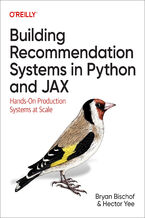 Implementing and designing systems that make suggestions to users are among the most popular and essential machine learning applications available. Whether you want customers to find the most appealing items at your online store, videos to enrich and entertain them, or news they need to know, recommendation systems (RecSys) provide the way.In this
Implementing and designing systems that make suggestions to users are among the most popular and essential machine learning applications available. Whether you want customers to find the most appealing items at your online store, videos to enrich and entertain them, or news they need to know, recommendation systems (RecSys) provide the way.In this-
- ePub + Mobi pkt
(245,65 zł najniższa cena z 30 dni)
245.65 zł
289.00 zł (-15%) -
-
Promocja
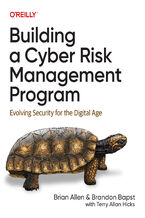 Cyber risk management is one of the most urgent issues facing enterprises today. This book presents a detailed framework for designing, developing, and implementing a cyber risk management program that addresses your company's specific needs. Ideal for corporate directors, senior executives, security risk practitioners, and auditors at many levels,
Cyber risk management is one of the most urgent issues facing enterprises today. This book presents a detailed framework for designing, developing, and implementing a cyber risk management program that addresses your company's specific needs. Ideal for corporate directors, senior executives, security risk practitioners, and auditors at many levels,-
- ePub + Mobi pkt
(186,15 zł najniższa cena z 30 dni)
186.15 zł
219.00 zł (-15%) -
-
Promocja
 Learn the core concepts of Vue.js, the modern JavaScript framework for building frontend applications and interfaces from scratch. With concise, practical, and clear examples, this book takes web developers step-by-step through the tools and libraries in the Vue.js ecosystem and shows them how to create complete applications for real-world web proj
Learn the core concepts of Vue.js, the modern JavaScript framework for building frontend applications and interfaces from scratch. With concise, practical, and clear examples, this book takes web developers step-by-step through the tools and libraries in the Vue.js ecosystem and shows them how to create complete applications for real-world web proj-
- ePub + Mobi pkt
(203,15 zł najniższa cena z 30 dni)
203.15 zł
239.00 zł (-15%) -
-
Promocja
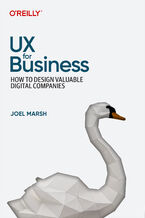 Many UX designers are surprised to learn that much of the job isn't about drawing things. It's about knowing what to draw and how to convince people to build it. Whether you're a one-person design team making products from scratch or a C-level product leader managing many products and strategies, UX for Business is your missing guide to real-world
Many UX designers are surprised to learn that much of the job isn't about drawing things. It's about knowing what to draw and how to convince people to build it. Whether you're a one-person design team making products from scratch or a C-level product leader managing many products and strategies, UX for Business is your missing guide to real-world-
- ePub + Mobi pkt
(160,65 zł najniższa cena z 30 dni)
160.65 zł
189.00 zł (-15%) -
-
Promocja
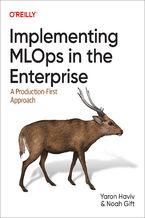 With demand for scaling, real-time access, and other capabilities, businesses need to consider building operational machine learning pipelines. This practical guide helps your company bring data science to life for different real-world MLOps scenarios. Senior data scientists, MLOps engineers, and machine learning engineers will learn how to tackle
With demand for scaling, real-time access, and other capabilities, businesses need to consider building operational machine learning pipelines. This practical guide helps your company bring data science to life for different real-world MLOps scenarios. Senior data scientists, MLOps engineers, and machine learning engineers will learn how to tackle-
- ePub + Mobi pkt
(245,65 zł najniższa cena z 30 dni)
245.65 zł
289.00 zł (-15%) -
-
Promocja
 As tech products become more prevalent today, the demand for machine learning professionals continues to grow. But the responsibilities and skill sets required of ML professionals still vary drastically from company to company, making the interview process difficult to predict. In this guide, data science leader Susan Shu Chang shows you how to tac
As tech products become more prevalent today, the demand for machine learning professionals continues to grow. But the responsibilities and skill sets required of ML professionals still vary drastically from company to company, making the interview process difficult to predict. In this guide, data science leader Susan Shu Chang shows you how to tac-
- ePub + Mobi pkt
(245,65 zł najniższa cena z 30 dni)
245.65 zł
289.00 zł (-15%) -
-
Promocja
 If your organization plans to modernize services and move to the cloud from legacy software or a private cloud on premises, this book is for you. Software developers, solution architects, cloud engineers, and anybody interested in cloud technologies will learn fundamental concepts for cloud computing, migration, transformation, and development usin
If your organization plans to modernize services and move to the cloud from legacy software or a private cloud on premises, this book is for you. Software developers, solution architects, cloud engineers, and anybody interested in cloud technologies will learn fundamental concepts for cloud computing, migration, transformation, and development usin-
- ePub + Mobi pkt
(203,15 zł najniższa cena z 30 dni)
203.15 zł
239.00 zł (-15%) -
-
Promocja
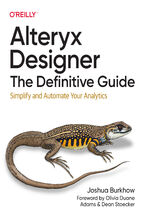 Analytics projects are frequently long, drawn-out affairs, requiring multiple teams and skills to clean, join, and eventually turn data into analysis for timely decision-making. Alteryx Designer changes all of that. With this low-code, self-service, drag-and-drop workflow platform, new and experienced data and business analysts can deliver results
Analytics projects are frequently long, drawn-out affairs, requiring multiple teams and skills to clean, join, and eventually turn data into analysis for timely decision-making. Alteryx Designer changes all of that. With this low-code, self-service, drag-and-drop workflow platform, new and experienced data and business analysts can deliver results-
- ePub + Mobi pkt
(245,65 zł najniższa cena z 30 dni)
245.65 zł
289.00 zł (-15%) -
Dzięki opcji "Druk na żądanie" do sprzedaży wracają tytuły Grupy Helion, które cieszyły sie dużym zainteresowaniem, a których nakład został wyprzedany.
Dla naszych Czytelników wydrukowaliśmy dodatkową pulę egzemplarzy w technice druku cyfrowego.
Co powinieneś wiedzieć o usłudze "Druk na żądanie":
- usługa obejmuje tylko widoczną poniżej listę tytułów, którą na bieżąco aktualizujemy;
- cena książki może być wyższa od początkowej ceny detalicznej, co jest spowodowane kosztami druku cyfrowego (wyższymi niż koszty tradycyjnego druku offsetowego). Obowiązująca cena jest zawsze podawana na stronie WWW książki;
- zawartość książki wraz z dodatkami (płyta CD, DVD) odpowiada jej pierwotnemu wydaniu i jest w pełni komplementarna;
- usługa nie obejmuje książek w kolorze.
Masz pytanie o konkretny tytuł? Napisz do nas: sklep@helion.pl
Książka drukowana















Oceny i opinie klientów: Java Swing. 2nd Edition Marc Loy, Robert Eckstein, Dave Wood (0) Weryfikacja opinii następuję na podstawie historii zamówień na koncie Użytkownika umieszczającego opinię.
Weryfikacja opinii następuję na podstawie historii zamówień na koncie Użytkownika umieszczającego opinię.